So there you are: finally the Vita is in your hands, your palms are sweaty with excitement as you hold down the power button for the first time – but what will you hear as the Vita launches? The sound of an orchestra tuning up from old PS3s? Kevin Butler singing? No, something far worse.
Despite the Vita being clearly aimed towards the core market, Sony have opted to put Wii-like friendly kiddy music that is so annoyingly mellow that it sounds like something that would be played to serial killers in a social experiment on calming music. As such, we’ve noticed a bunch of complaints about the ‘music’ on Twitter. Luckily, ensuring that you never have to hear the Vita menu music again is only a few steps away:
Simply go to settings on the Vita menu:

Then choose “Sound & Display” in the settings:
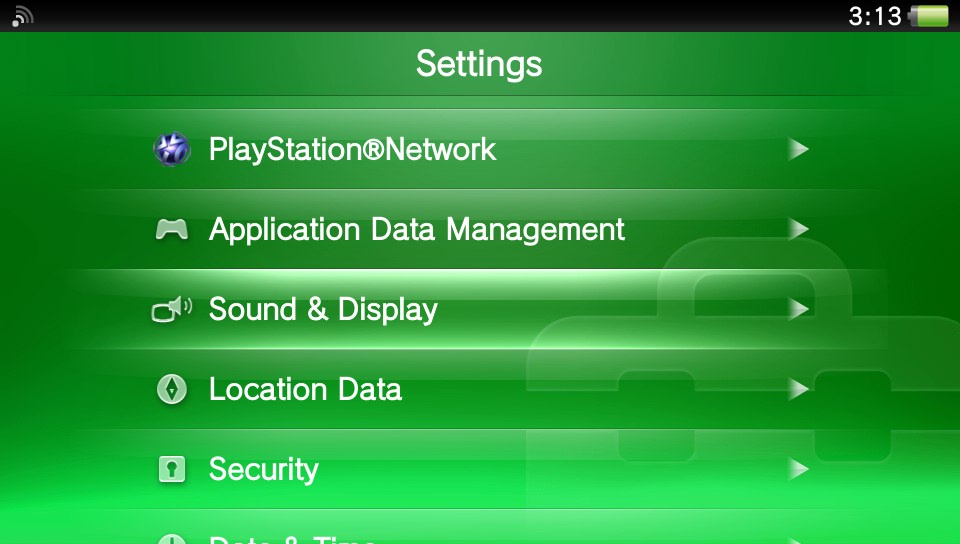
Then simply untick “System Music”:
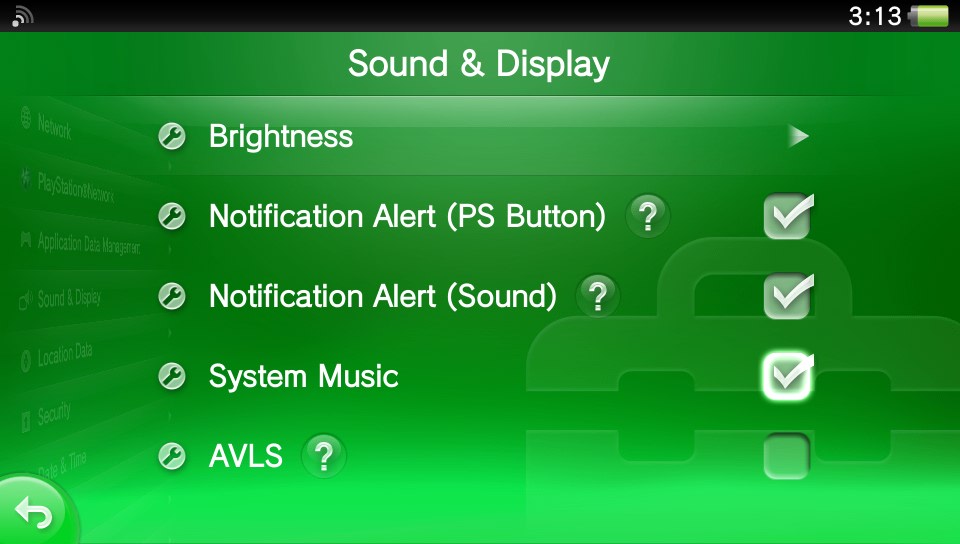 And there you go, you’re now horrible music free!
And there you go, you’re now horrible music free!
Let us know if the tip has helped you in the comments below, and for further Vita questions be sure to email me at sebastian.moss@playstationlifestyle.net.








