No matter how much is spent on product testing, bug fixing and quality assurance, stuff breaks. Even the sexy Vita can suffer from crashes, freezes, sudden power fails and other system problems. Luckily, there’s a quick and easy way to fix most of them.
When we were playing Hustle Kings on one of our Vitas an error code popped up, the screen froze and the Vita’s blue light began to flash – a problem we’ve affectionately called the blue light of death. The Vita then died, powered off and wouldn’t respond to commands or a quick tap of the power button. If something similar happens to you, don’t panic, here’s what you do:
First off, obviously make sure your Vita hasn’t just run out of power, or hasn’t overheated in sunlight (in which case, simply leave it somewhere shady to fully cool).
Then, hold down your power button from about 30 seconds until you see this:
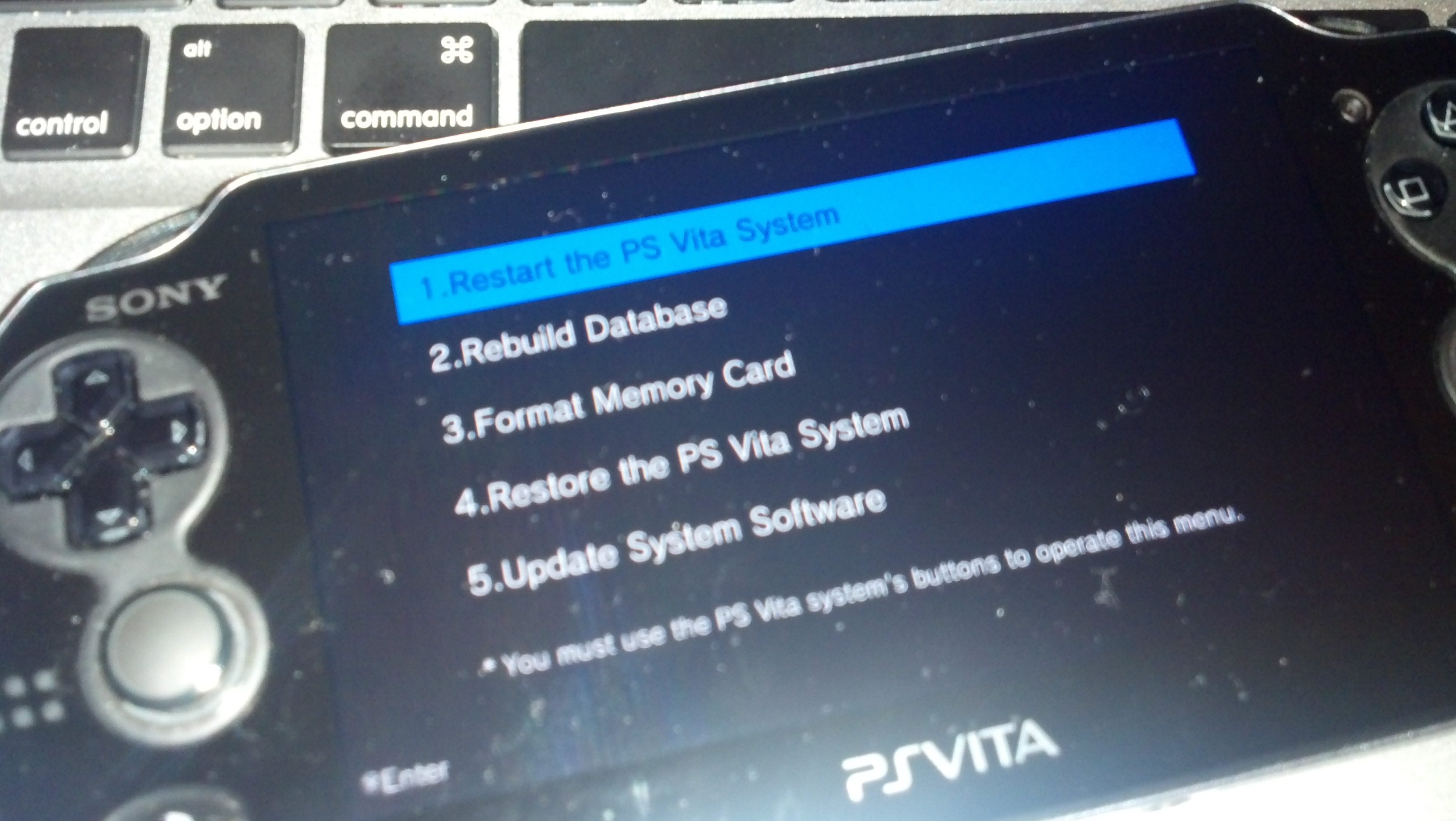
Try restarting the system first. If that works, great! It was just a little glitch, everything is ok. If the problem keeps reoccurring when you play a certain digital game, delete it and redownload.
Still no luck? Try rebuilding the database next, it shouldn’t take too long and fixes a lot of problems.
After that, try and update, unfortunately updates on PS3 rarely fixed problems from reboot, but it is worth a shot.
At this stage, if you still have no luck, you have a real problem – formatting your memory card will lose all your data on the card, and restoring the Vita will wipe the system’s memory. Wiping the Vita first is more convenient as you at least won’t lose saves or have to redownload PSN games. If neither of those work, unfortunately you’ll have to hope your warranty is still valid – but hopefully it won’t come to that.
Has your Vita crashed, do you have any other tips? Be sure to let us know in the comments below, and ask me questions at sebastian.moss@playstationlifestyle.net.








