Spring time is coming up, and that means baseball season is nearly upon us. Right on cue comes Sony San Diego‘s clutch MLB The Show series. Far from being a simple roster update and a new coat of paint, MLB 11: The Show has numerous upgrades, most notably with analog pitching and hitting. But do these upgrades serve to help or hurt the game? Find out in our review.
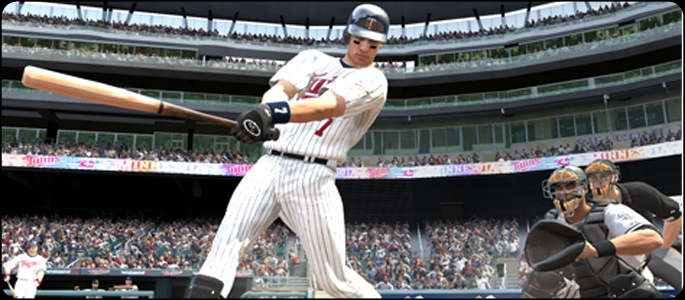
Booting up The Show is a familiar process to fans of the series, including the very first boot-up of the game, where you have to sit through an initial 5GB installation. Once that is done you’re off to viewing the usual introductory clip showcasing key players from the year before, such as Roy Halladay’s perfect game. Your regular game modes are all here, including the much-lauded Road To The Show career-building mode; more on that in a bit.
MLB 11: The Show still looks a lot like the previous year’s iteration. It runs natively at 720p, not 1080p, though it will scale to whatever resolution you have your television set to. Graphically, it is hard to tell what has been updated, at least on a technical level. Here, it’s the little upgrades that count – crowds seem less repetitive, all 30 stadiums have their real-life jumbotrons realistically placed and represented, and animations have improved between plays. Fans occasionally topple over the stands when in the front row and reaching just a bit too far out for a foul ball, and others scrounge around when a popped foul heads their way. Facial animations on players has been slightly improved, but it still looks awkward and is sometimes difficult to tell if a player is upset or happy until they motion with their arms.

The audio seems to have been given a nice boost here as well, perhaps more noticeably than in previous editions of The Show. Besides the stadium announcer’s voice coming in through the back two channels when played on a 7.1 surround sound system, the broadcasters have an even more fluid flow to their conversations. First baseman Eric Karros replaces Rex Hudler as the number three guy, and he fits right in. What is really impressive is the occasional chatter the three announcers will get into as the game plays out. Matt Vasgersian will state something about the team up to bat, and then either Eric or Dave Campbell will chime in with a comment that begins “you know, you’re right about that.” While this sounds like it could be a rather unbelievable or fake conversation as a result of failed programming, these second comments are usually on topic and actually make for quite the convincing talk. It furthers the immersion of The Show and makes simply sitting back and watching the computer play itself actually fun.
Quite possibly the biggest change to The Show this year is the inclusion of “Pure Analog Controls.” While the competition has had an analog stick-based control scheme for a few years now, it often required such precision in pulling off pitches that it could be seen as a hinderance to enjoyment of the game. That is not the case here. Pitching feels so much more rewarding now compared to the old control system of pressing X three times. It’s simple, really – select your pitch as normal using a face button, then set your target with the left analog stick. When ready, pull back on the right stick and the pitcher begins his windup. You then aim the throw by moving the right stick forward as fast or as slow as you like in the direction you are trying to aim. Accuracy and a decent speed are rewarded with a tough-to-hit pitch, while inaccurate stick movement can result in wild pitches or baseballs handed to batters on a silver platter, just ripe for the long ball.

Batting with the new analog system is also a welcome change, and this mode of play does benefit from the addition, though seemingly not as much as pitching does. After guessing the pitch type and location, you can also choose if you want to hit for power or contact. Once you see the pitcher release the ball, you pull back on the analog stick to prep your batter (he gets his front foot ready to shift his weight during the swing), and simply time when you move the right stick forward, and in your desired direction, as hard or as soft as you want the bat to be swung. It’s simple and feels more natural than simply pressing a button at the right time.
Fielding is also included in this new analog control scheme, and it fits like a glove. You move the analog stick in the direction of the base, holding longer for a more powerful throw. Hitting the cutoff man is as simple as holding L1 as you move the right stick in any direction. However, fielding still feels a bit stiff in Road To The Show mode, though not due to any fault of the analog control. Playing any position not directly on a base is often a bit tough to control. For example, if I am set a bit back from 2nd base and a slow ground ball is coming my way, I will naturally move forward to get to it quicker. However, if that ball happens to be moving to the left or right, moving in that direction can prove to be a problem. The player just does not feel as reactive as he could be. Also, one constant gripe that really should have been addressed years ago – you still cannot import your player from the previous version of the game! This is a major issue, because unless next year’s iteration includes this feature then hundreds of hours of progress could once again be wiped out.
Online play is also here, featuring a number of new modes, most notably a Co-op mode. Thankfully this can be played against the CPU. You see, while the online mode has been beefed up a bit in MLB 11: The Show, the overall experience is still a bit off. The HUD lags during gameplay as you wait on the other player to choose their pitch/guess, and vice versa. When the ball is actually pitched, every round you are guaranteed to have a network hiccup and the game will stutter. While the ball is in flight. Towards the batter. It doesn’t take a genius to know that any sort of lag or stuttering while a ball is flying towards you at 70-100 MPH is unacceptable. It really does mess with your game, and I have seen many occasions where a perfectly-guessed pitch was swung at far too late because the game stuttered right as I reacted, and my action was not received by the game in time.

Stuttering online modes aside, live rosters are always welcome, and the new challenge of the week mode is an interesting take on DLC. You are given one free try a week to score as many points as possible in a scenario based on actual events in the world of baseball, with subsequent tries at the challenge costing $0.25. The winner each week can receive actual real-life prizes, such as authentic, signed jerseys. It is a unique incentive to perfecting your skills, and should hopefully be supported well into this title’s lifespan.
If you like watching replays, then you are going to love the replay and camera editors at your disposal here. During gameplay, you can set a multitude of options for where you want each camera placed, including the actual positions and settings used at each stadium. The replay engine also contains this feature, and you can create cinematic replays which can be exported to your XMB in a few easy steps.
MLB 11: The Show is also a 3D enabled title, and this title definitely gains a new level of fidelity when 3D is enabled. The added depth 3D brings helps you more accurately judge pitches and time swings. Menus and statistic overlays really pop. Overall it adds to the immersion level, and gives you a sensation that you’re looking out into a real-life stadium. Move support is also here, though only for the Home Run Derby mode. It does not use the camera to track the motion controller, relying instead solely on the accelerometers inside the wand. Even still, your motions are extremely accurately reproduced onscreen, and you can rotate the bat to a fine degree. Hitting is pretty easy, with even soft motions ending up as home runs if they are timed right. You can play it sitting down or standing up, the latter of which can result in sore arms if this mode is played for any length of time with any serious effort put in.
MLB 11: The Show does an admirable job at upgrading the leading baseball simulator. The new analog control scheme feels natural for hitting, pitching and fielding, while the announcers have a more lifelike flow to their conversations. It seems that only some stiff Road To The Show fielding as well as unreliable online are the only blemishes on an otherwise faultless package. Analog control really is reason enough to upgrade from any previous version of the game, and really the rest of the improvements are just icing on the cake. MLB 11: The Show is the king of the diamond.
PlayStation LifeStyle’s Final Score
+ Audio and added animations further the immersion, Road To The Show is as great as ever. – Online play still unreliable, fielding can be stiff in Road To The Show. |
 |








