It’s time for another Vita how to, with this time a PSLS reader asking how to delete games and apps on the PlayStation Vita. Luckily the process is rather simple.
Tyler M asks:
Yo Seb, I downloaded and played Uncharted Golden Abyss over the weekend but now I want to make some space for some more games -> how do I get rid of it?
All you have to do is hold your finger on a non-locked Vita screen to bring up this page:

There, just click on the (…) and choose delete, choosing information will let you know how much space the game takes up:
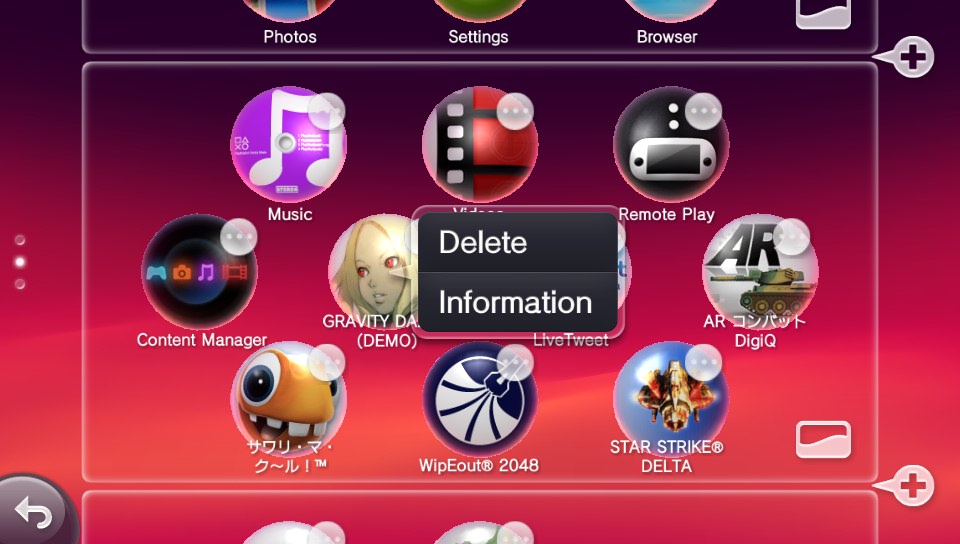
You’ll be given one last chance to click ok or cancel, but after that there is no going back, there is no recycle bin, so be sure to only do it if you absolutely want to get rid of the game or app.
For those wondering, pre-installed apps like the browser, trophy app and photo app can’t be deleted. You can also move around the games to different pages while in that mode.
If you have any questions or some cool tips and tricks, be sure to email me at [email protected].








