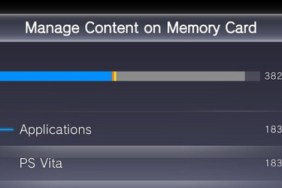Want to watch a free episode of South Park on your Vita? If you downloaded the video off the PS Store or are trying to play any game or video with a parental control rating of 10 or 11 on your Vita – you won’t be able to do it. The Vita is automatically set to have a parental control level of 9, but here’s how to turn it off.
The question comes from reader TibbyTob who says:
You guys said that South Park was free but I downloaded it on my Vita and it doesn’t work. There’s a lock on the video and it won’t play.
First off, all you need to do is go to the Vita’s Settings and click on Security:
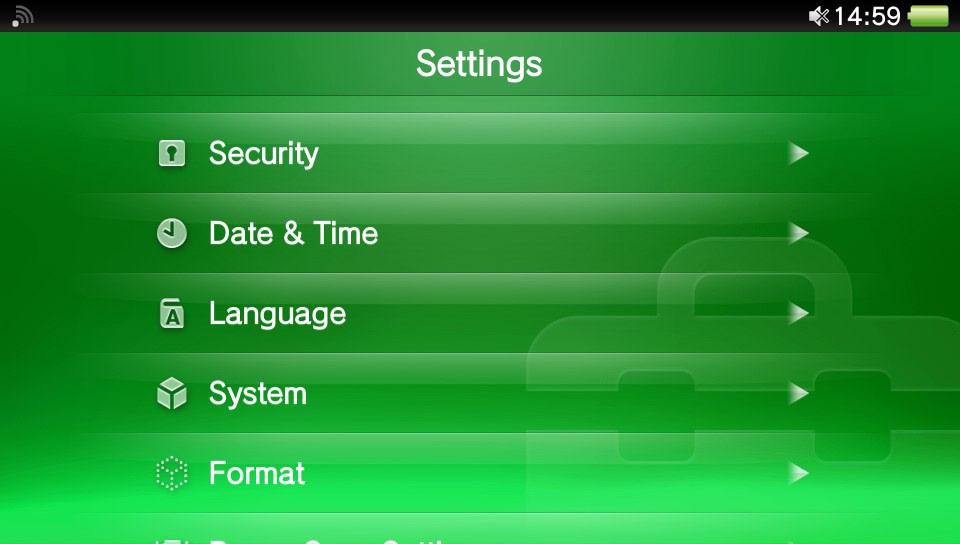
There, go to Parental Controls:
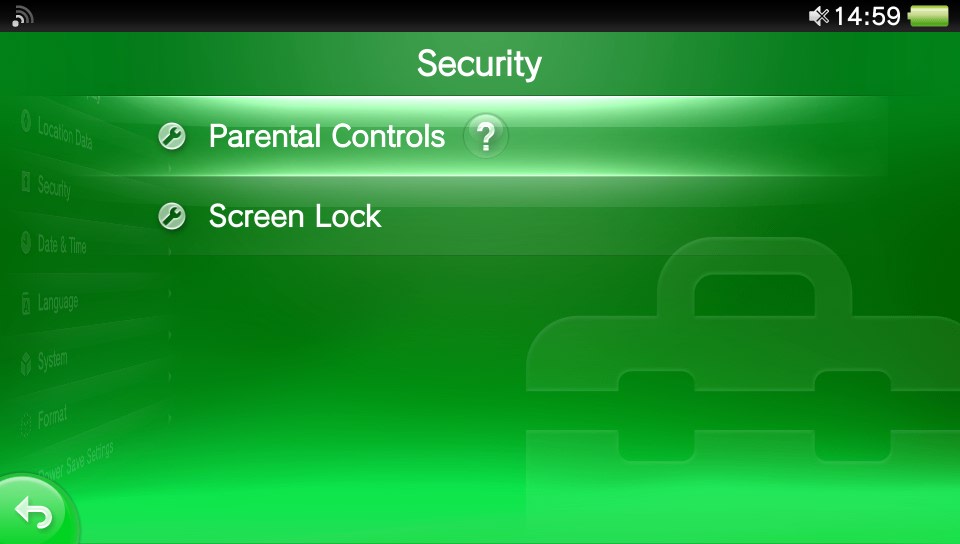
Then choose a passcode, if only you are using your Vita I suggest picking something easy like 1111 – this isn’t a security screenlock (you can see that in the image above).
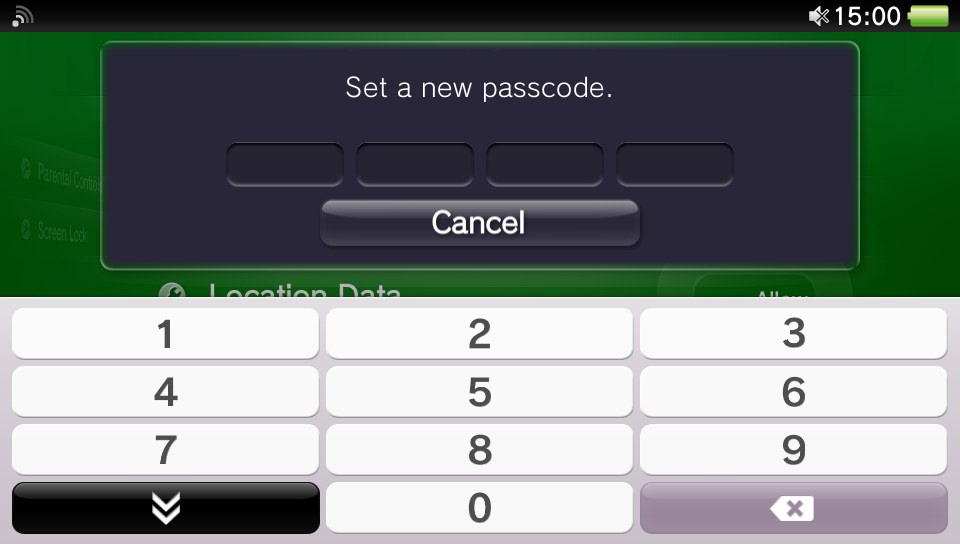
Then click on Content, enter the passcode again and simply tick “Off”:
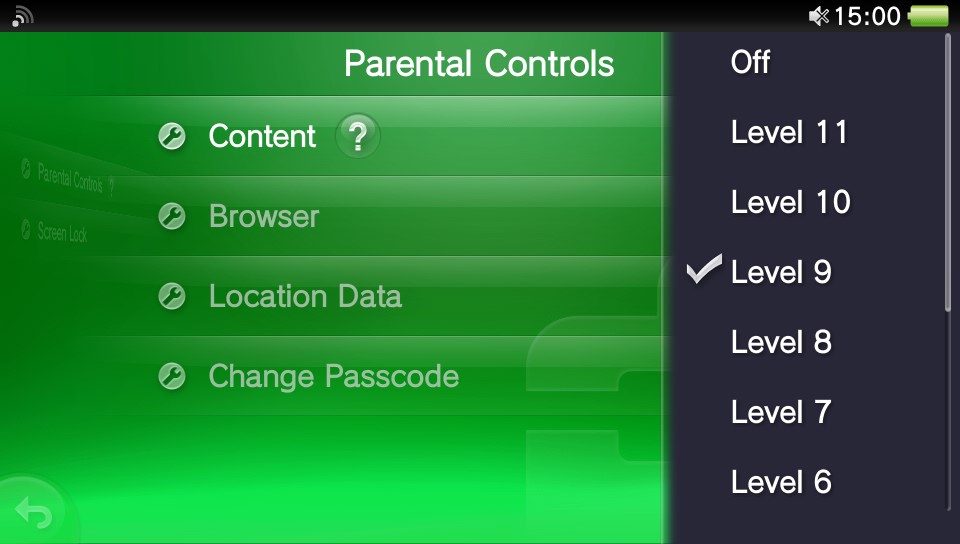
Now, simply go back to South Park, or whatever else you are trying to play and it should work.