Installed on every PS Vita, Welcome Park teaches you about the Vita’s different controls. But the ‘game’ also has trophies – here’s how you get them.
Welcome Park Master! (Gold) – Collect all the trophies in Welcome Park
This is just like any other platinum requirement. Earn all the other trophies to unlock this trophy.
Welcome Park Prize (Silver) – Play through all the tutorials in Welcome Park
Just complete all the Tutorials to the end. Quitting won’t work, so finish each.
Digit Chase Prize (Bronze) – Complete Digit chase in 1 minute or under
You must complete Digit Chase Tap/Flick and Rear touch in 60 seconds or less.
These were my times:
- 28 seconds
- 14.7 seconds
- 16.8 seconds
So I still had half a second to spare.
Just make sure you get 28 or less on the first game and no more than 15 on second game.
Digit Chase Tap Prize (Bronze) – Complete Digit Chase Tap Stage in 30 seconds or under.
This is the first game in Digit chase minigames which requires you to tap the buttons in order. The numbers will come in many variations later on, for example:
- Normal clicking the numbers.
- Clicking the number twice because it has the same number on top of it.
- Two of the same number on screen meaning you click them both at the same time.
My Time: 28 seconds
Digit Chase Flick and Drag Prize (Bronze) – Complete the Digit Chase and Flick and Drag stage 20 seconds or under.
This is the second game in the Digit Chase minigames which requires you to drag numbers and then flick them. There is a total of 10 numbers which need to be flicked.
Keep in mind the numbers are random every time you restart, so don’t try to remember the order. My tip is to not wait until you flicked the entire number, once you flicked it drag the reel ASAP to the next number and click once on screen to stop the reel from spinning.
My time: 14.7 seconds
Digit Chase Rear Touch Panel Prize (Bronze) – Complete Digit Chase Rear Touch Panel Stage in 20 seconds or under.
This is the third game in the Digit chase minigames which requires you to use the rear touch pad to interact with the numbers on screen. Best done by rapidly tapping on the rear touch pad with 2 fingers at the same time.
My time: 16.8 seconds
Snap + Slide 7 Piece Prize (Bronze) – Complete a Snap + Slide puzzle with 7 pieces in 20 seconds or under
See “Snap + Slide 15 Piece Prize”
Snap + Slide 8 Piece Prize (Bronze) – Complete a Snap + Slide puzzle with 8 pieces in 30 seconds or under
See “Snap + Slide 15 Piece Prize”
Snap + Slide 14 Piece Prize (BRONZE) – Complete a Snap + Slide puzzle with 14 pieces in 40 seconds or under
See “Snap + Slide 15 Piece Prize”
Snap + Slide 15 Piece Prize (Bronze) – Complete a Snap + Slide puzzle with 15 pieces in 50 seconds or under
This has to be the hardest Trophy if you aren’t good with puzzles.
To help you out and make things easier use this image
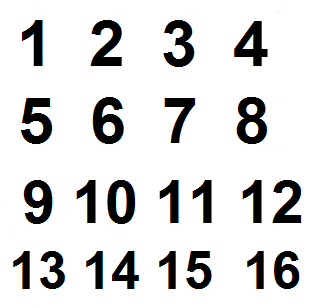
The trick to these games is to focus on one number at a time. Arrange the first two numbers normally. The second two numbers must be done by placing 3 above 4 on the second row and then shifting 3 to the first row while 4 is below it and then to the left to complete the fist row.
Rinse and repeat for the next row.
The last two rows are tricky and require luck if you want it done under 50 seconds. Move them anticlockwise trying to arrange the numbers, with a bit of luck the last row would be done automatically. This shouldn’t take more than 10 tries.
You could also use the special side bar tapping to shift a row or column to your advantage. I didn’t use it though.
Skate Axis Prize (Bronze) – Get 500 points in skate Axis
In skate Axis, you will need to tilt your VITA to move the skater left and right dodging the incoming balls.
You will also be collecting stars to increase your score.
My Score: 8.3k
Sound Loop Prize (Bronze) – Create 20 Sound Balls in Sound Loop
Just record 20 Sounds in the sound loop. Nothing special has to be recorded.
Hello Face Prize (Bronze) – Use hello face to bring 3 faces to life
For this, you just need to draw three faces on a sheet of paper and show it to the Vita cam 3 times.








