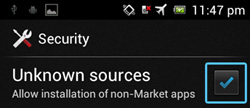Sony has finally launched its PlayStation Mobile service, after being announced alongside the Vita back in early 2011.
If you live in the US, Canada, UK, Germany, France, Italy, Spain, Japan, or Australia, you should be able to access the store right now. On the Vita, it’s pretty easy to access, simply press on the PS Mobile section at the top of the Store – although we can only hope that they make it more obvious and easy to see for people who didn’t know it existed.
On a PlayStation Certified Android phone – which includes several Sony phones and tablets, HTC ones, the Wikipad and upcoming ASUS, Fujitsu and Sharp products – things are a bit more tricky, unfortunately:
In the application tray, tap [Settings] > [Security], and then tap the [Unknown sources] checkbox to select it. (Android OS 4.0)
In the application tray, tap [Settings] > [Applications], and then tap the [Unknown sources] checkbox to select it.(Android OS 2.3)
Download the “PlayStation®Mobile for Android” application.
PlayStation®Mobile for Android
(Version1.0.0, 18.3MB)Drag the status bar downward to open the notification panel.
Tap the downloaded application.
Follow the on-screen instructions to install the application.
Tap [PSM] in the application tray to access PlayStation®Store.
The complicated process – which is unavoidable because of Google Play not wanting to sell competitor stores – may slow down the initial roll out, but future devices are likely to include it pre-installed.
Engadget reports that some HTC users are having problems installing the app, so stick to PSLS to find out if a later update fixes the issue.
Numerous games are already on the store, as well as one music making app. Will you be picking any of them up? Let us know in the comments below.