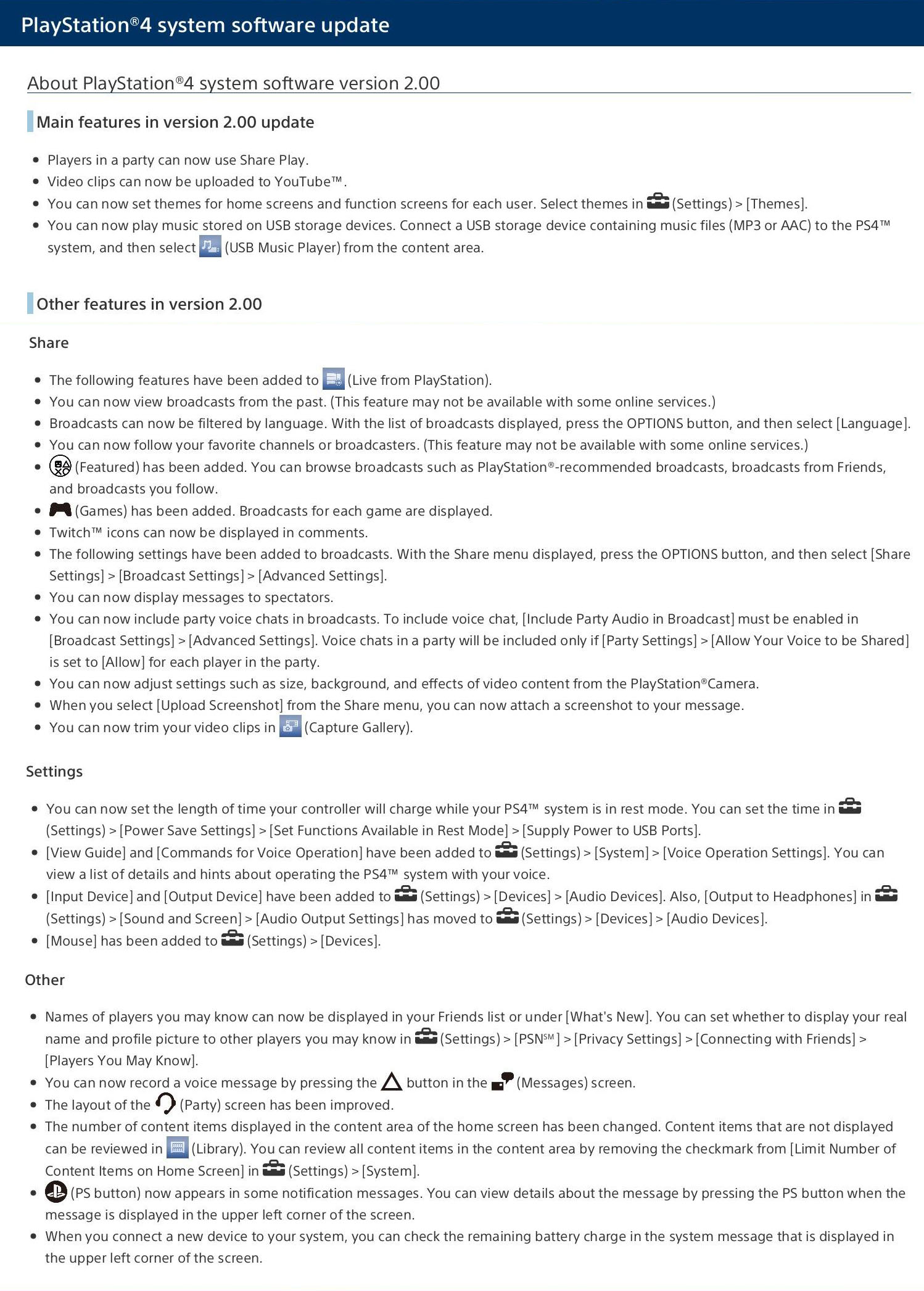We’ve already received a ton of information about PlayStation 4 firmware update 2.00 and its Share Play feature, and now you can finally download the update, with Sony offering up even more details about the new system software:
Main Features
Share Play
- Players in a party can now use Share Play.
- With Share Play, two PSN players in the same party can share a game screen. The host (the user who initiates Share Play) and the guest (the user who joins Share Play) can play the same game together while watching the same screen, or the guest can take the place of the host and operate the host’s game screen.
- To initiate Share Play, select [Share Play] from the party screen. Use of some features requires a PlayStation Plus membership.
More
- Video clips can now be uploaded to YouTube.
- You can now set themes for home screens and function screens for each user. Themes can be downloaded from PlayStation Store. Select themes in [Settings] > [Themes].
- You can now play music stored on USB storage devices. Connect a USB storage device containing music files (MP3 or AAC) to the PS4 system, and then select [USB Music Player] from the content area.
Other New or Revised Features
Share
The following features have been added to [Live from PlayStation]:
- You can now view broadcasts from the past.
- Broadcasts can now be filtered by language. With the list of broadcasts displayed, press the OPTIONS button, and then select [Language].
- You can now follow your favorite channels or broadcasters.
- [Featured) has been added. You can browse broadcasts such as PlayStation-recommended broadcasts, broadcasts from Friends, and broadcasts you follow.
- [Games] has been added. Broadcasts for each game are displayed.
- Twitch icons can now be displayed in comments.
The following settings have been added to broadcasts. With the Share menu displayed, press the OPTIONS button, and then select [Share Settings] > [Broadcast Settings] > [Advanced Settings]:
- You can now display messages to spectators.
- You can now include party voice chats in broadcasts. A player’s voice will be included only if the setting to allow the player’s voice to be broadcast is enabled in the party settings.
- You can now adjust settings such as size, background, and effects of video content from the PlayStation Camera.
- When you select [Upload Screenshot] from the Share menu, you can now attach a screenshot to your message.
- You can now trim your video clips in [Capture Gallery].
Settings
- You can now set the length of time your controller will charge while your PS4 system is in Rest Mode (formerly known as Standby Mode – see below). Set the time in [Settings] > [Power Save Settings] > [Set Functions Available in Rest Mode] > [Supply Power to USB Ports].
- [View Guide] and [Commands for Voice Operation] have been added to [Settings] > [System] > [Voice Operation Settings]. You can view a list of details and hints about operating the PS4 system with your voice.
- [Input Device] and [Output Device] have been added to [Settings] > [Devices] > [Audio Devices]. Also, [Output to Headphones] in [Settings] > [Sound and Screen] > [Audio Output Settings] has moved to [Settings] > [Devices] > [Audio Devices].
- [Mouse] has been added to [Settings] > [Devices].
Other
- Names of players you may know can now be displayed in areas such as your Friends list or under What’s New. You can set whether to display your real name and profile picture to other players you may know in [Settings] > [PSN] > [Privacy Settings] > [Connecting with Friends] > [Players You May Know].
- You can now search for players by entering their real names in areas such as [Friends]. You can set whether to display your real name and profile picture in other players’ search results in [Settings] > [PSN] > [Privacy Settings] > [Connecting with Friends] > [Search].
- You can now record a voice message by pressing the Triangle button in the [Messages] screen.
- The layout of the [Party] screen has been improved.
- The number of content items displayed in the content area has been changed. Content items that are not displayed can be reviewed in [Library]. You can review all content items in the content area by removing the checkmark from [Limit Number of Content Items on Home Screen] in [Settings] > [System].
- [PS button] now appears in some notification messages. You can view details about a message by pressing the PS button when the message is displayed in the upper left corner of the screen.
- When you connect a new device to your system, you can check the remaining battery charge in the system message that is displayed in the upper left corner of the screen.
- “Standby Mode” has been renamed “Rest Mode”.
For those of you looking to download this firmware through the internet, you’ll need about 300MB of free space and can get the update by heading over to PlayStation’s UK or US website.
Themes are available through the PlayStation Store now in Europe, with North America expected to get them later today when the PlayStation Store updates.
What do you think of the latest update? Have you tried Share Play yet?
[Source: PlayStation, Terminal Gamer]
Essential Reading:
- How GTA V Threatens to Own Two Holidays in a Row
- DriveClub Launch Debacle: Lessons Learned for Developers
- Kingdom Hearts 2.5 HD Remix Hands-On Preview: Almost 9 Years Later, Kingdom Hearts II Brought Me Back
PSN Down
-
Here's What You Can Do When PSN is Down

Even if you’re a PlayStation fan, you have to admit that the PlayStation Network could be a little bit more stable.
Unfortunately, we don’t know if that’s happening anytime soon. And even if finally doesn’t go down as much, there still are the periodic bouts of maintenance that sometimes turn into actual downtime, too.
Well, we here at PlayStation LifeStyle are just like you. We want our consoles online all the time and we get annoyed when it’s not. Fortunately for you, we’ve compiled a list of things you can do while PSN is down, and it should make the wait a lot easier.
Remember to check back the gallery regularly since we’ll be adding more ideas and stuff to do in the near future.
What do you do think of our suggestions? And what do you suggest PlayStation fans do when PSN is down? Sound off in the comments and who knows? Maybe your suggestion will make it into the list!
-
Arrange Your Physical Game Collection
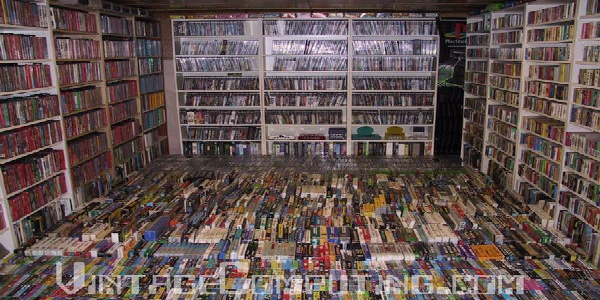
Unless you've entirely gone the digital route, you're bound to have a few games lying about. Go arrange it in whatever order you see fit, so it won't be a chore to find that particular game when you're looking for it.
[Image source: What Culture]
-
Clean Your Controllers, Consoles and Other Gaming Stuff

Unless you game with sanitary gloves on, chances are your controllers have a bit of grime on them. Now's the perfect time to clean 'em off, and your consoles, too, while you're at it!
Wipe the dust away, use a safe cleaner and go to town on your gaming babies. If you won't take care of them, who will?
[Image source: Reuters]
-
Complain Online and Complain to Sony

Possibly everyone's favorite past time when PSN is down; and that's to complain about it on Twitter, Facebook, forums and other sites where people can share in your complaints.
Hey, at least you're moping with other PlayStation fans, right?
-
Do Some Chores, Homework

Is there something in the house that needs fixing or cleaning? Why not do it now, right?
Mow the lawn, clean your room, do your homework. There's bound to be something...so go do it.
[Image source: LittleHouseInTheSuburbs]
-
Exercise

Gamers aren't really known to be the most fit group of people in the world, and it's time that's amended.
Go to your nearest gym. Hit the weights, do yoga or just go out for a jog. Heck, worse case? Just grab one of those EyeToy exercise games and go do those. You'll thank us later.
[Image source: Dead-Sport]
-
Go for a Food Run

Are you the type of person who likes to snack while gaming? Well, if so, now's the perfect time to go out on a food run and stock up on provisions for those marathon gaming sessions.
[Image source: hbclynchburg]
-
Go Out With Friends

Here's a novel idea: when PSN is down, go out and do something else.
Maybe grab a drink with a friend, do something physically straining or just hang around with your friends in real life.
Mind you, it will mean you need to get dressed and such, but at least that's better than having to wait for something to come online.
-
Learn Something New

Why not learn something new? If you're not into singing or dancing, maybe a new martial art?
Hey, if cats can do it, you can, too!
[Image source: HD1wallpapers]
-
Make Your Own List on What to Do If PSN is Down

If you're not satisfied with our suggestions so far, why not make your own list and share it with the rest of us?
Go on...do it!
[Image source: Esquire]
-
Play a Co-Op Game

No online play? That's not a problem if you have a game with couch co-op.
Why not finish whatever's in your backlog that has split-screen co-op? At least this way, you can form strategy with someone you can actually see.
-
Play a Single-Player Game/Hunt for Trophies

Now, if you don't have any co-op games or friends near the area, why not go through your single-player backlog and tackle it right NOW!
Remember that game you said you'll eventually finish but haven't done so in months? Well, now's the best time as any.
Sit back, enjoy the games you spent hard earned money on and FINISH them.
Or, go round up those Trophies in past games so you can build your level.
-
Play Games on Other Consoles

Are you used to playing PlayStation devices only when PSN is up and working? Well, why not *gasp* play on other platforms!?
You don't need to stick to current consoles, either. Dust off your PSone, or SNES and go play some old-school goodness.
[Image source: TriplePundit]
-
Read a Book
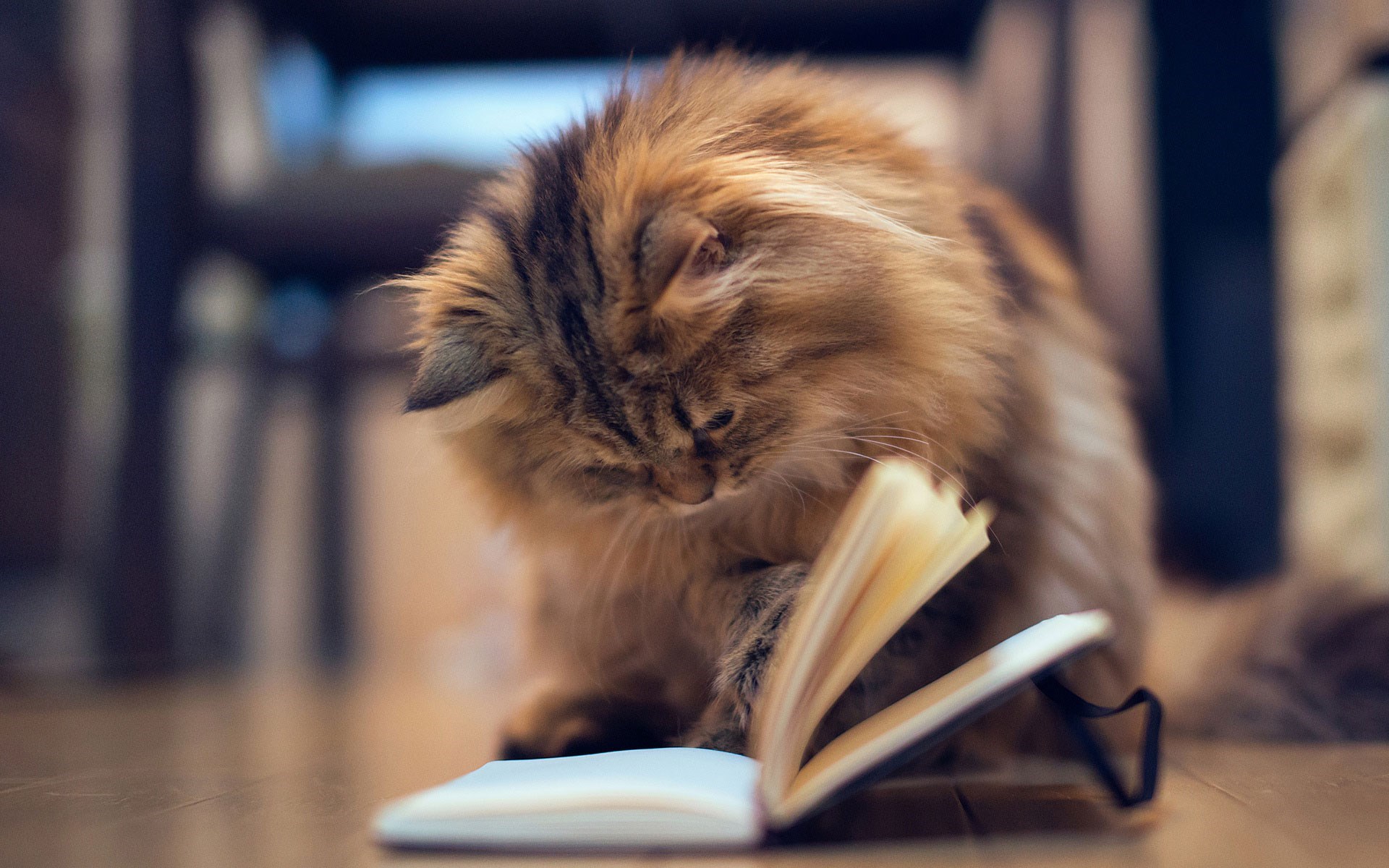
Back in the day, people amused themselves with their imagination by reading. While movies, video games and social media might have made reading a little passe, it's still a solid way to entertain yourself without being arrested.
[Image source: Bestpaperz]
-
Read PlayStation LifeStyle!
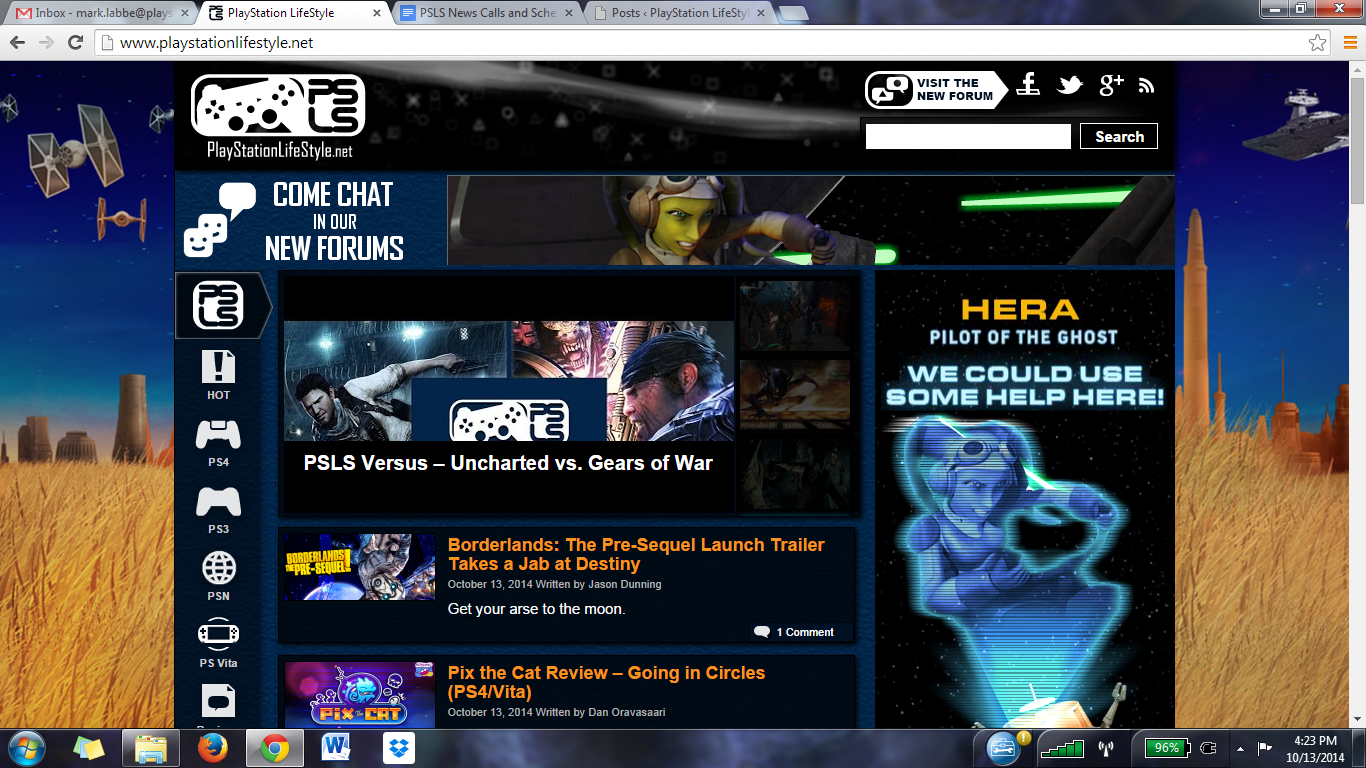
Need we say more? Go read up on our latest news, reviews, features and more. At least this way, you'll also be alerted on what's happening in anything PlayStation-related, and of course, hang out with fellow gamers online.
-
Spend Time With Your Family, Friends, Relatives

Why not take this time to go out and check up on what your family is doing? Or better yet, if you have a significant other, take them out to a movie.
Spend some time with your loved ones -- and no, that doesn't mean your squadmates.
-
Take Your Pet Out

Take your dog, cat, gerbil or whatever out for a walk and stretch your legs in the process, too.
Or if you want, maybe train your pet to do some nifty tricks like "chew on DualShock 4, Rusty!" or something a little more constructive.
-
Untangle and Fix Your Consoles' and Media Center's Cables
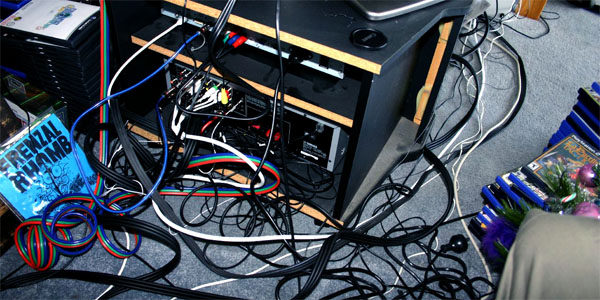
-
Write Down the List of Games You'll be Buying Soon

With games now releasing all throughout the year, why not take this downtime to make a list of the games you plan on purchasing in the future? Keep in mind that you don't need to buy everything in the list, but at least you'll have an idea what to get soon.
[Image source: PinoyPS]