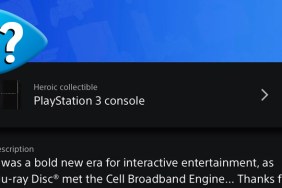While Sony might have rolled out a bunch of new features for its now-gen console with the newly released PS4 update 3.00, it’s done so with quite a few hiccups.
Chief among these bumps is Sony not including a search function for its “Community” feature, which is a major problem if you want to be part of the PlayStation LifeStyle PS4 Community hub/page.
Fortunately for you, we’ve found a method to remedy this both in video, and in screenshot form. So, pick your poison, and do the necessary steps (super easy) to be a member of the PlayStation LifeStyle PS4 Community!
We’re hoping that Sony implements a search function soon, but in the meantime, this is the best solution out there right now.
Remember:You don’t need to add TylerXDurden (Stephen Bitto) or Lifewish (Cameron Teague) in order to join the PSLS Community page.
Have you tried the moment yet? What do you want to see from the PSLS Community page?
How to Join PS4 Community Tutorial
-
Log online and go to your PS4 dashboard
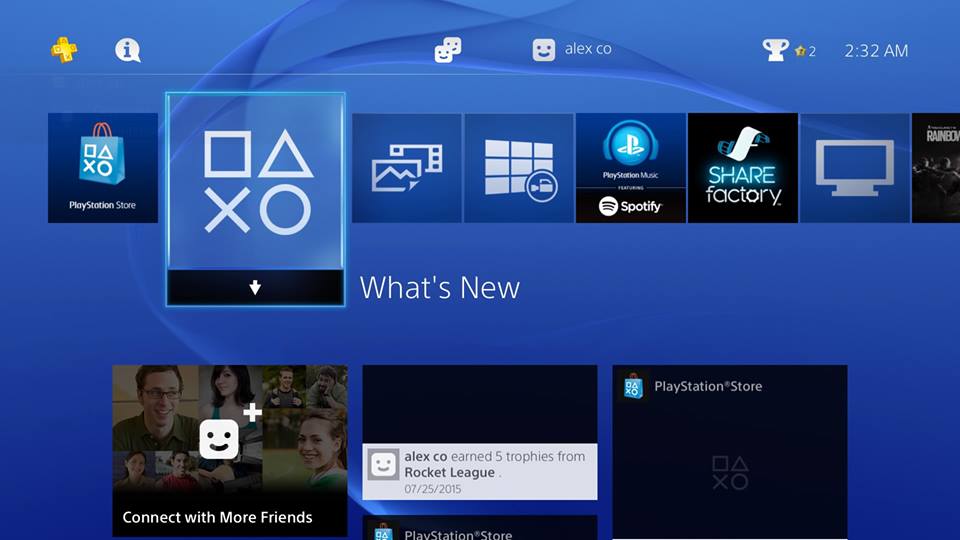
-
Go to your "Friends" section and go to "Search"
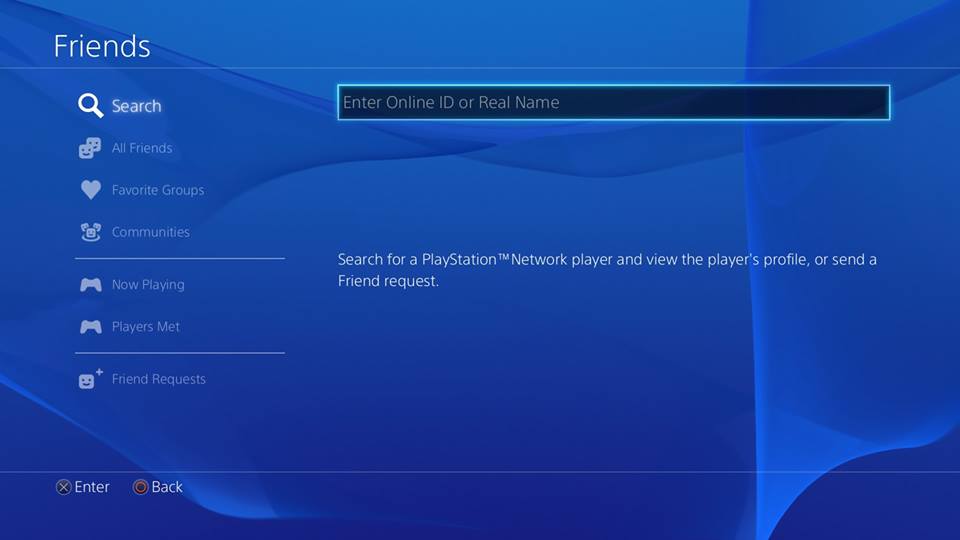
-
Click "Search" and enter the usernames mentioned below
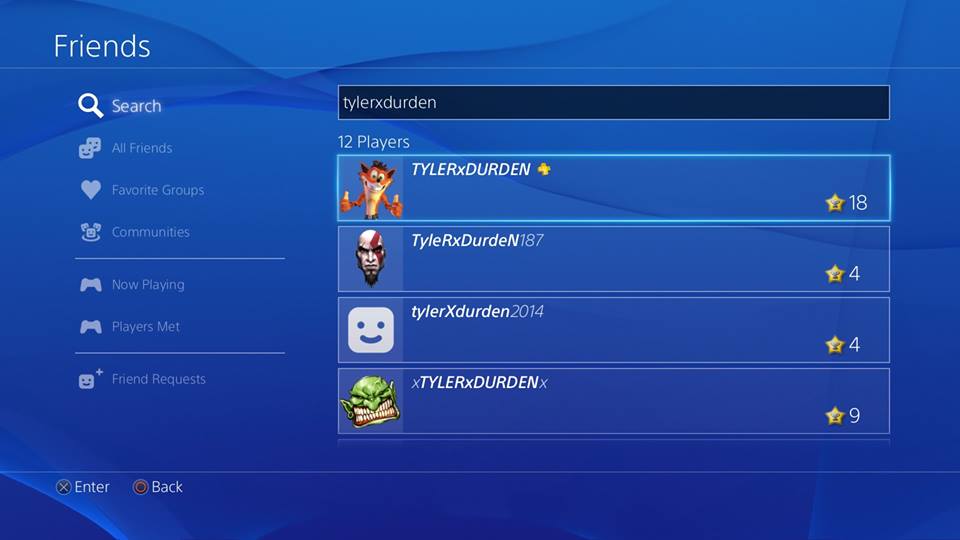
"TylerXDurden" for our Community Manager, Stephen Bitto
or
"Lifewish" for resident JRPG and PR guy, Cameron Teague.
-
Once you find the user, scroll down to "Communities"

Click "Communities" and check if it's PlayStation LifeStyle. You'll know it by the members (staff). Owner of the group is excaliburps (Alex Co)
-
Click "Next"
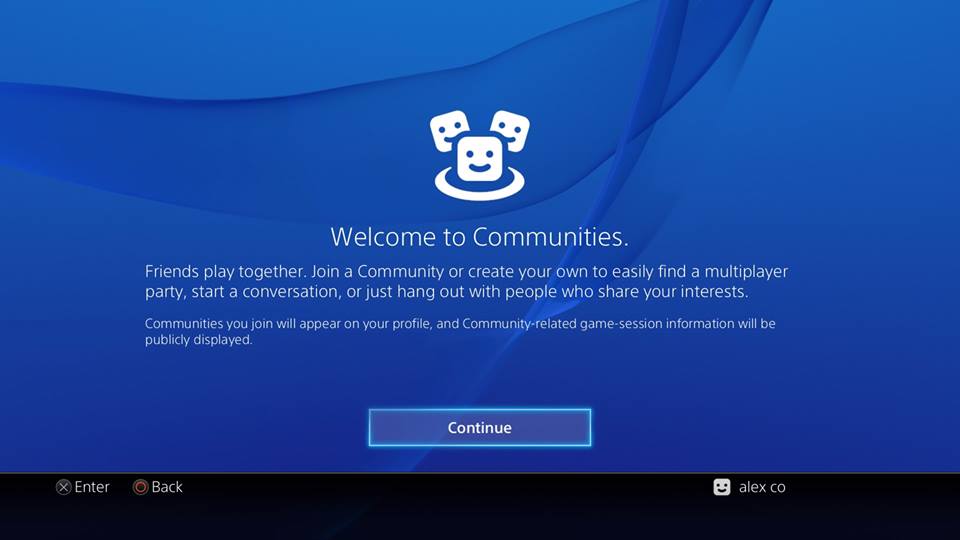
-
And click "Join"
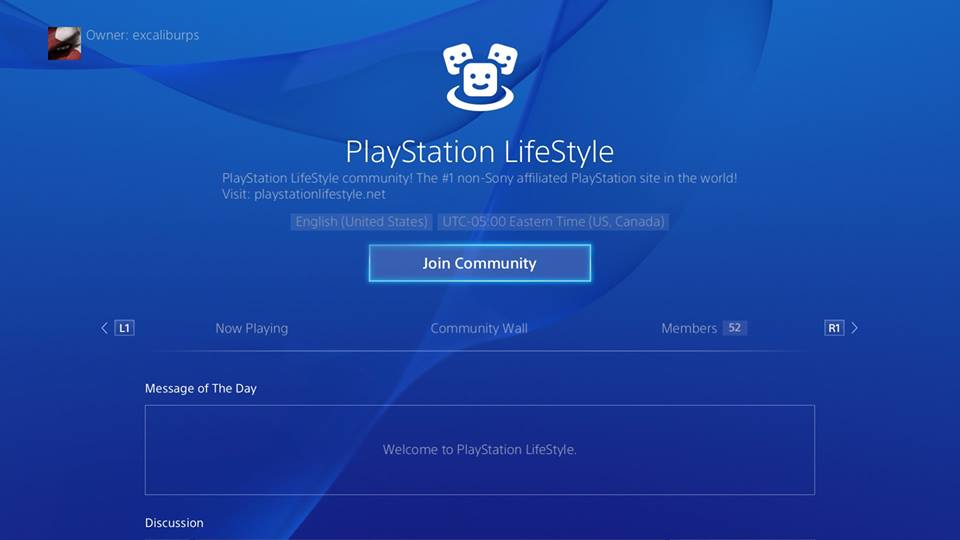
Congrats! You are now part of the PlayStation LifeStyle PS4 Community group!