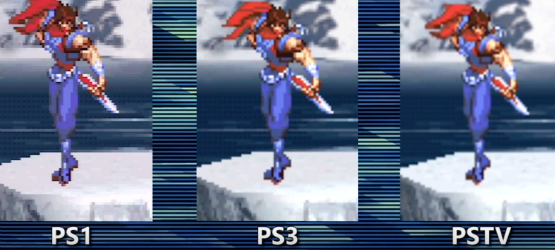YouTube channel My Life in Gaming has posted their new tutorial video, showcasing how to best optimize retro PSOne games across all compatible Sony systems.
From PS2 to PS Vita to PS3, the insightful clip is part of the channel’s RGB video series, with the latest entry focusing on the original PlayStation and its vast software library.
Delving into the technical minutia, My Life in Gaming highlights how certain PSOne games run in native 240p and the small portion that output in 480i — or a combination of both, as Wild Arms can attest to — and how this can cause problems with modern HD TVs. CRTs, by comparison, have no problem outputting the resolution change.
In terms of running PSOne games on PS2, owners of the latter console will be pleased to note that games will run in their native resolution with no unwanted scaling tarnishing the display. PS3, meanwhile, uses emulation to run physical and digital versions of existing PSOne titles.
As for Sony’s handhelds, PSP runs older games relatively well, but it’s the PS Vita, with its 960×540 display, that upscales PSOne games the best of the bunch. PlayStation TV, on the other hand, leaves much to be desired with its questionable upscaling effects.
For a more in-depth breakdown of how best to enjoy PSOne games across Sony’s compatible platforms, check out the video above.
[Source: My Life in Gaming (YouTube)]