In this week’s PlayStation LifeStyle Help Desk, we’re showing you how to share digital games across two PS4s and two PSN accounts. This is ideal for houses with multiple consoles, those married or gamers in a relationship that don’t want to have to buy two copies of a game to play together, or simply sharing games with family and friends.
While Adam Boyes and Shuhei Yoshida may have shown us that game sharing with physical copies is quite simple, sharing digital games is a different story entirely, especially when simple PS3 account sharing basically gave access to the license as long as you were able to login and download the game. This was great for multi-console households that didn’t want to have to buy each game multiple times for every user, but was abused by many people who did game sharing outside of a single house.
As somebody married to a gamer, with a second PS4 to play digital games together online, I had to learn exactly how to set up the primary consoles on each account and which accounts to redeem games on so that we can both play the game without having to fork over $120 for two copies of every single online multiplayer game that we want to play together.
There are a few key things to know about the way digital game licenses work on your PSN account for sharing games on PS4:
1 – You can always play games redeemed on your PSN account as long as you are logged in.
This is true for any PS4, whether it’s your primary console or not. Go to a buddy’s house and log in to their PS4? You can download and play games redeemed on your account if you remain logged in to the console. If I log in to my wife’s PS4, I can play my own games without that PS4 needing to be my primary console.2 – Activating a PS4 as your PSN ID’s primary console will allow any user on that console to play games redeemed on your account.
According to Sony: When you activate a system, other users of the system can use applications and enjoy some of the PlayStation®Plus benefits of your account, even if that user is not logged in.
If my wife logs in to my primary PS4, she can play the games that I have redeemed/purchased on my account without the need for my console to also be her primary or the need to purchase the game herself.
3 – Game licenses will lock to the original account if a game is downloaded on a PS4 that is not set as your primary console.
If I download a game purchased on my account to my wife’s primary PS4, she will not be able to play that game when I sign out because it is on a console that is not listed as my primary. The application will show a locked icon and will not allow her to launch it.
How to Activate a PS4 as Your Primary System
To activate a PS4 as the primary console for your PSN account, select Settings > PlayStation™Network/Account Management > Activate as Your Primary PS4 > Activate.
Remember that you can only activate one primary PS4 per account, and you can only deactivate it from that console, so you probably don’t want to try the following methods of sharing digital games with people you don’t implicitly trust.
How to Share Games With Family and Friends
Keeping these things in mind, we can start to get a picture for how to set up two PSN accounts on two home consoles to ensure that digital content can be shared and played at the same time in a household without having to purchase multiple copies. There are a couple of easy ways to accomplish this.
The first method: This is how we have the PS4s set up in my own home. Our main room console is set up as primary for both my wife and I. All games that we purchase or redeem are done on her account, so that when she logs in on the second console, she can still play them, despite it not being her primary. This allows me to log in and play games on our main PS4, and her to play them on her second one without any locks or limitations. It also allows us to play online multiplayer games like The Division or Garden Warfare 2 together, even though we’ve only purchased or redeemed the license on her account. The downside of this setup is that she cannot play any games that I’ve purchased or redeemed on my account unless she is on our main PS4.
The second method: Probably the most ideal way to have a two PS4 setup, is to set the opposing PS4 as your primary. If I were to set my wife’s PS4 as my PSN’s primary console, and she were to set the one that I use as hers, we could both play all games that each other has redeemed or purchased, as well as our own games, in accordance with the rules outlined above. The downside of this set up is the requirement for a regular internet connection, otherwise the license checks cannot occur and you may find games locked out. Though if you are doing this for the sake of digital games and playing online together, it could be assumed that your internet connection is stable enough to handle these checks.
Things to Keep in Mind
With either of these methods, make sure that you don’t log in to the other person’s account while they are playing on the other console. If I hop onto my wife’s account to redeem a game code that I receive while she’s playing, the PSN will only allow her account to be logged in to a single PS4 and automatically kick her off without warning.
DLC/Season Passes/Microtransactions
It should be noted that occasionally things like DLC and pre-order bonuses will not carry over, especially if it’s not a downloadable expansion. For example, Fallout 4’s expansions carry over and can be used by both of us, but the Z7 Imp variant in Garden Warfare 2 was only given to my wife’s account for the pre-order and did not carry over for me. It’s definitely less expensive to only have to buy two copies of a DLC than it is to get two copies of the game though, so it’s a small hurdle in the off chance it comes up. Make sure to test and see if the DLC actually does carry over to both accounts before making a redundant purchase.
PS4/Vita Crossbuy
The last thing to keep in mind is PS4/Vita crossbuy. One of the major downsides to my home setup is that any Vita crossbuy games are not redeemed on my account. With the Vita currently (and probably forevermore) only able to have one user logged in, redeeming the games on my wife’s PSN account takes away my ability to download it on my Vita. Look into Vita crossbuy compatibility before determining which account gets the download.
As always, we’ve got some additional tips from the staff:
Mack: General rule is that stuff like expansions / map packs can be downloaded and used on both PS4s, but microtransaction/server side DLC is usually PSN ID specific. Example: New CoD maps can be played by both Jasmine and I, whereas only I (as the Season Pass holder) get the extra digital weapon skins and other goodies.
Though games may seem expensive on the PlayStation Store, it’s always worth considering buying with a friend / family. This works out great during sales, in which you’re effectively halving the sale price.
All of this could change. Sony could well crack down on this, at any time and without warning.
Alex: I have a primary US account, and one for EU and Asia.
I think the only advice I can give is, don’t forget that you can enter one account, redeem code, start download and then revert to what account you want to log in.
Basically, you can use any code and such and have it work for your primary account.
I understand Sony’s reluctance to simplify this process and increase security with digital licenses on the PS4, given the rampant game sharing that happened on the PS3. Until they offer the ability to tie PSN accounts/PS4 consoles together under a single household or as “account families” — if they ever do — this is the best method that homes with two PS4s and two PSN IDs have to share digital copies of games, overcoming the limitations of which specific console each digital title needs to be played on.
And there you have it! If you have any questions about a two PS4 household, feel free to ask in the comments below and we will answer anything that we can.
What do you want to see in the next Help Desk? Let us know via the comments or email us!
Essential Reading:
- PSLS Help Desk – How to Download PS+ Games From the PlayStation App and Browser
- Top 5 Best PS4 Boss Battles
- It’s Time for JRPGs to Evolve
PS4 Games to Play With Your Significant Other
-
Best PS4 Games for Couples

-
Chariot
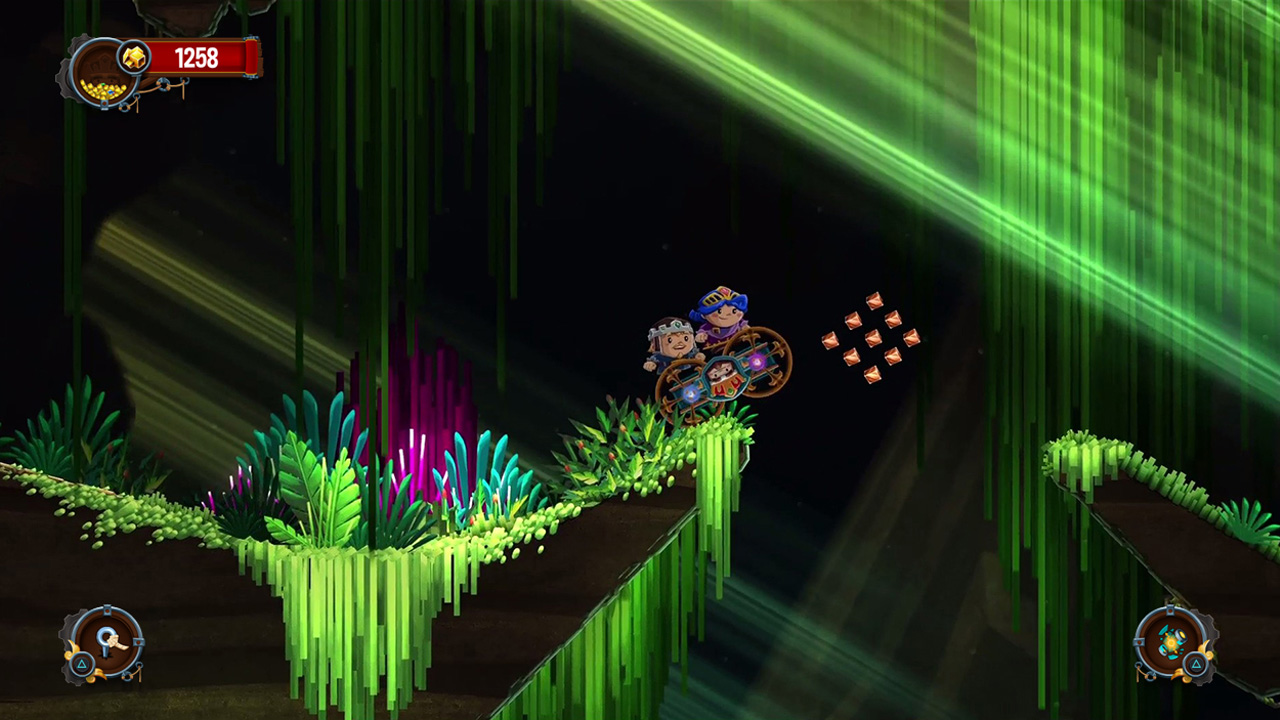
Frima Studio's Chariot is a puzzle platformer that forces two players to cooperate in order to give their king a proper burial. It's actually a lot more light-hearted than the premise would indicate and it's a lot of fun for two. The gameplay revolves around moving the chariot around with ropes and creating pulleys in order to get the King to his final resting place, and working together is key to accomplishing it.
-
Gone Home

Games that can be played in a single sitting are great for couples and can easily replace watching a movie for a night. Gone Home presents an interesting story, and a great house to explore. Both players can also try to theorize what is going on, and take it in together.
It's worth noting that if you enjoy Gone Home, that Firewatch is another similar first-person adventure game that can be enjoyed.
-
Life is Strange

Episodic games are great choices as well for partners and Life is Strange is the best of them. There are plenty of situations in the game where decisions have to be made (many of which will force players to pick a side) and there's enough drama to keep players enthralled. It's even better when played with a loved one since players can decide what to do together.
-
LittleBigPlanet 3

LittleBigPlanet 3 is a fun platformer that offers up limitless replayability. There will always be new levels for you and your partner to play. They might not all be good, but discovering levels is half of the fun of playing LBP.
-
Lovers in a Dangerous Spacetime

Lovers in a Dangerous Spacetime is all about cooperation. Players have to work in tandem to operate a spaceship in order to rescue cute bunnies. It should be noted that Lovers is a very difficult game, though, so it's only really suited for two players that are experienced gamers.
-
Minecraft

Minecraft offers up a world that you and your partner can morph into anything you want. It's expansive, and you'll get to really unleash your creativity while playing. There's a lot to learn here mechanically, and you'll have fun while discovering it all at your own pace.
-
Octodad: Dadliest Catch

Octodad: Dadliest Catch is goofy fun, and it has an underrated co-op mode. Each player controls different appendages of the totally normal dad, and it makes for an even wackier experience. Laughter will be had even if it becomes a bit more difficult to successfully complete the objectives.
-
Rocket League

Rocket League is great as it can be played both cooperatively and competitively. There's something for everyone here, and partners can either team up or settle their differences in a match. Cars plus football always equals fun.
-
The Walking Dead

Telltale Games' episodic games are all great choices to play together. The Walking Dead might be the best one due to it having the most high tension moments. If you end up enjoying it, make sure to check out Tales from the Borderlands and The Wolf Among Us as well!
-
The Witness

The Witness has a habit of making players look dumb, but if you try to solve the puzzles with a loved one then it can make everyone look dumb together. But, as they say, two brains are better than one so you have a better chance at discovering the secrets of the island with a partner. It won't be easy, but it certainly will be rewarding!








