In this week’s simple PlayStation LifeStyle Help Desk, we’re showing you how to appear offline on your PS4, even when you are watching Netflix, playing games online, or doing anything else internet connected. Sometimes you just don’t want everyone on your friends list to know that you’re taking a break from Overwatch to binge another season of Gilmore Girls, or that you’ve been sucked back into Destiny despite hundreds of hours already in the game and plenty of other things to play.
It’s easier than you might think, but still surprising how many people don’t know this one simple trick that the PS4 allows users to do.
How to Appear Offline on PS4
The first, and easiest way, to appear offline, is to actually be offline. Disconnect your internet, sign out of PSN, hell, don’t even turn on your console! Your friends won’t know you’re online… because you aren’t!
Oh, not exactly the hint you were looking for? Alright.
How To Appear Offline on PS4… While Still Actually Doing Things Online
Main Login Screen: If you are at the main login screen choosing which profile to log in as, press the Options button (instead of X to login). Two options will appear in a menu to the right. Select Login with Appear Offline and you will sign in to the PlayStation Network for yourself but will still appear as offline to friends.
PS4 Home Screen: At the PS4 home screen, go to Profile > Online Status and you can toggle between appearing online and offline without actually affecting your PlayStation Network login status.
In Game: If you suddenly have a hankering to appear offline mid game, you can either go to the home screen and use the option listed above, or you can hold down the PS Button and select the Online Status option. From here, you can toggle between appearing online and offline, again without actually affecting your PlayStation Network login status.
Appearing offline does not impact your ability to watch Netflix, download games, or even play games online. It simply does not notify your friends that you’re online. Better yet, your status won’t change if you put the PS4 into sleep mode or sign out of the PSN and sign back in. The default is always set to whatever it was last, so if you want to go back to appearing online, you will need to manually enable appearing online via the same methods above.
Sony indicates that appearing offline overrides any ability your friends may have to see you online:
If you don’t want your friends to see that you’re online, you can choose to appear offline even if you’re signed-in to PlayStation Network. Your friends will see your status as offline and will not be notified when you sign-in to PlayStation Network, even if they have asked to be told that you’re online using [When Friends Go Online].
Things to Note
- Individual games’ settings may give away that you are online while within that game (such as Destiny’s in game roster), though you still won’t show online on the PS4’s list.
- This method online applies to the PS4. If you login on another PlayStation Network enabled device such as a PS3 or Vita, you will show as online.
Did you already know about appearing offline on PS4, or was this a helpful little tip for your gaming habit?
What do you want to see in the next Help Desk? Let us know via the comments or email us!
Essential Reading:
- PSLS Help Desk – How to Share Digital Games on Two PS4s
- Top 5 Reason Why We’re Excited for No Man’s Sky
- Now Loading…Nintendo NX to Use Cartridges, What Do You Think About It?
Best PS4 Retail Games of 2016 So Far
-
Best PS4 Retail Games of 2016 So Far

-
Dark Souls III

Good news for gamers is that From Software seems to never take a break. The studio released Dark Souls III earlier this year, and it was basically everything that fans wanted. Unlike Bloodborne, there's a more deliberate pace to combat and a ton of character customization. It will be exciting to see what the studio does next, but for now I'll keep playing Dark Souls III.
-
DOOM

It's 2016 and Id Software just made an awesome DOOM game. That's wild. The latest game in Id's most famous series had no right to be as good as it was, but its campaign was spectacular. Throw in some solid multiplayer that keeps getting better over time due to SnapMap, and you have one of the best games of the year.
-
Gravity Rush Remastered

Not a lot of people played Gravity Rush on the Vita, and that's a shame. Thankfully, gamers had a chance to right that wrong when Gravity Rush Remastered came out earlier this year. Good things come to those who wait, apparently, as the game plays better with a DualShock 4, and has all of the original's DLC.
-
Guilty Gear Xrd -REVELATOR-
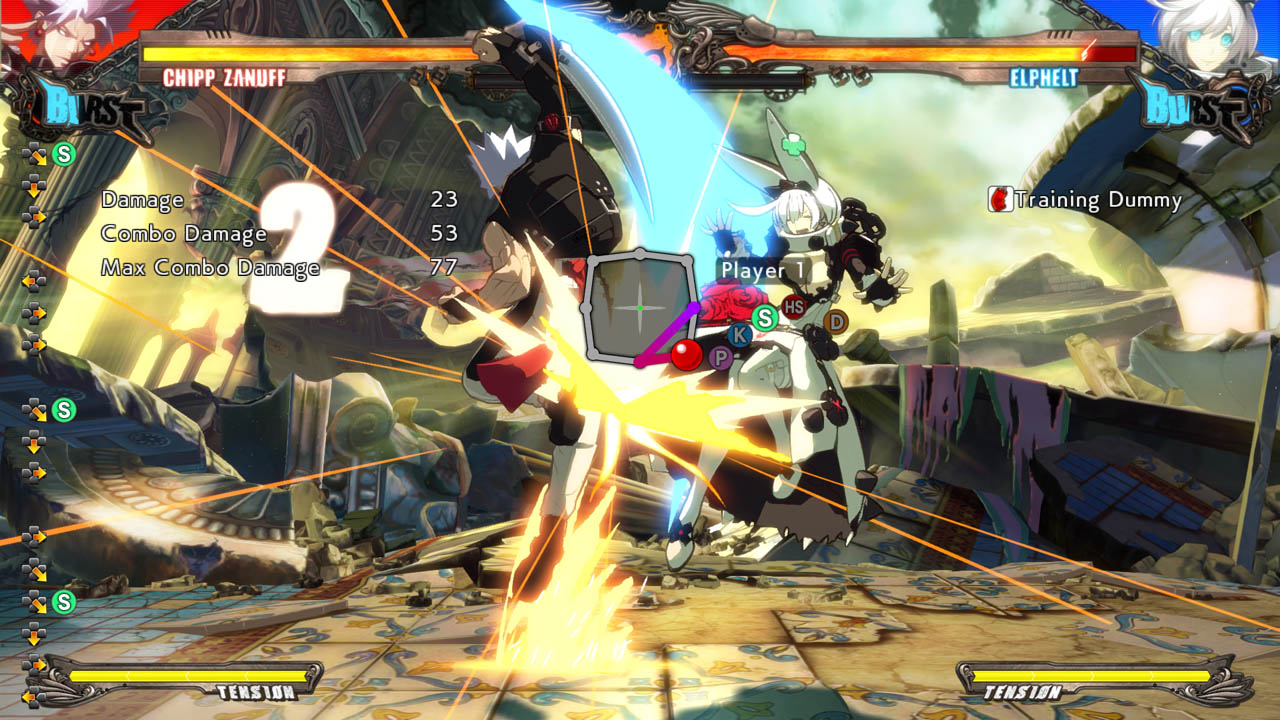
For everything Street Fighter V did wrong, Guilty Gear Xrd -REVELATOR- did it so right. Not only does the Arc System Works developed fighting game have a ton of content, it also does a fantastic job at introducing concepts and basic moves. -REVELATOR- has moved fighting games forward, and now it's up to other games to continue to make sure the genre continues to get better.
-
MLB The Show 16
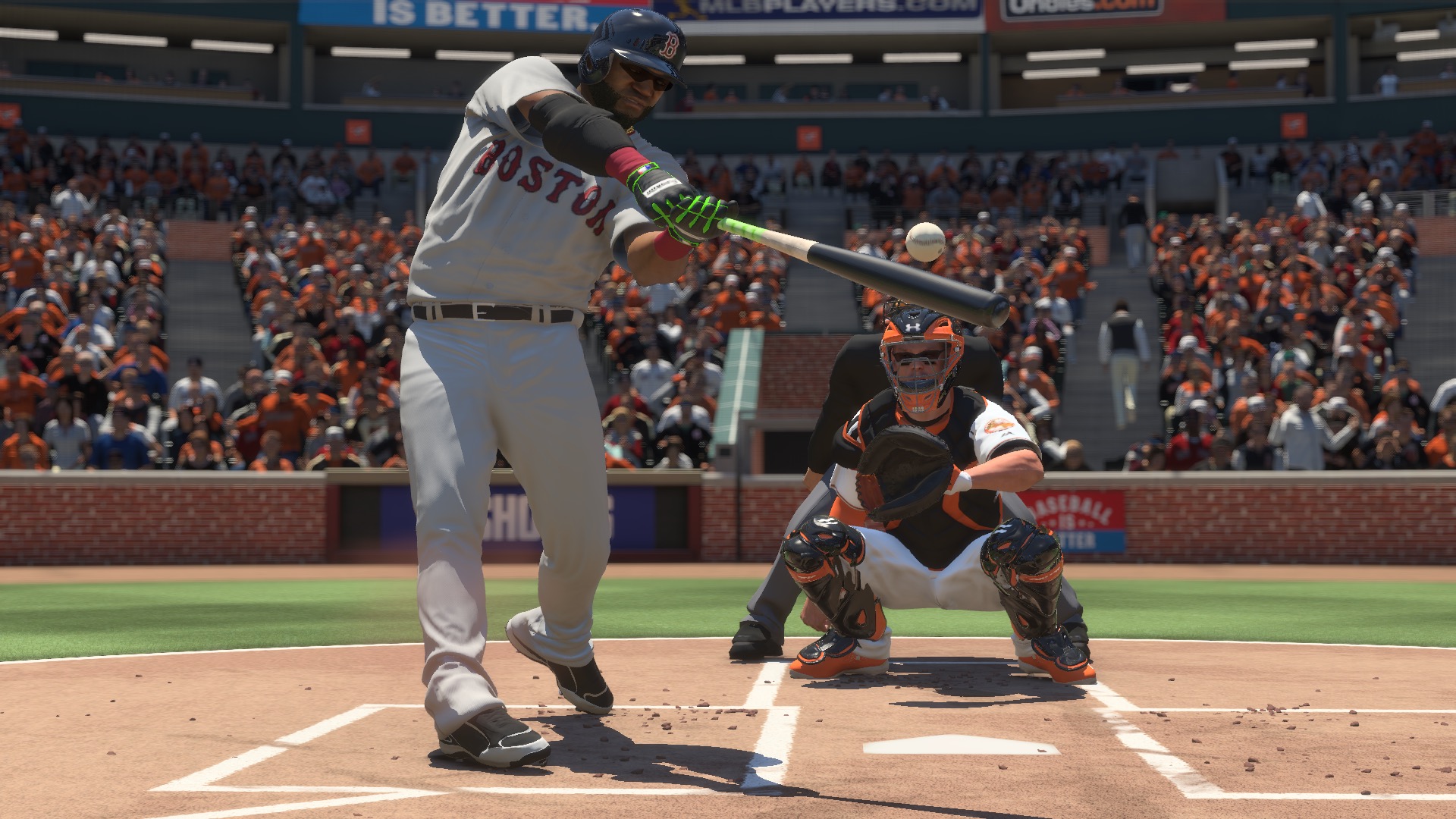
MLB The Show 16 rules. While the series doesn't get the recognition it deserves, Sony San Diego has been knocking the series out of the park for years now. It's a great baseball sim, and it somehow gets better every year. The 2016 installment is the best looking and playing version yet, and it's clear that the studio isn't resting on their laurels.
-
Odin Sphere Leifthrasir

Odin Sphere Leifthrasir set a new bar for remastered games. Not only did this gorgeous HD version of Vanillaware's PS2 title fix the flaws of the original, it also added new content as well. New bosses, enhanced combat, and even the original game if players wanted to hold onto the past.
-
Overwatch

I think Blizzard might be pretty good at game development. Overwatch, the latest game from the dev behind Diablo & Warcraft, was a bold new direction for the studio but they absolutely nailed it. It's some of the best team based first-person shooting available anywhere, and it's a game that still dominates my Twitter feed. Overwatch has staying power, and Blizzard seems to be on the right track of supporting it regularly.
-
Ratchet & Clank

Sometimes a reboot is just what a series needed. That seems to be the case for Ratchet & Clank, as the remake of the PS2 classic did very well both critically and commercially. While it did show its age during spots (particularly during a horrible stealth segment), it also featured platforming fun that just isn't seen all that often on PS4. It's a welcomed addition to the system's library, and Insomniac really did a good job with it.
-
Trackmania Turbo

Trackmania Turbo brought Trackmania's signature brand of weirdness to consoles in a big way. Nadeo's time trial racing game has over 200 tracks on the disc, and great level creation tools for users to make even more. It's a blast online with friends, and its four distinct locales each offer up a different challenge.
-
Uncharted 4: A Thief’s End

While Uncharted 4: A Thief’s End may have been largely more of the same from a gameplay perspective, it was at least really polished sameness. It also featured the best story in an Uncharted game by a mile and turned Nathan Drake into something more than a wisecracking mass murderer. Uncharted 4 was a great way to end a series that needed to go away for awhile, and now Naughty Dog can move on to exciting fresh ideas.








