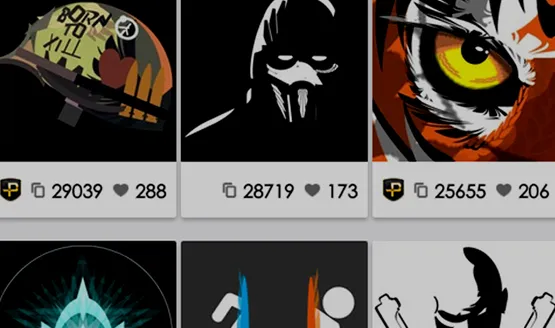With the launch of Battlefield 1 comes a new user interface: a set of menus that’s supposed to make your Battlefield experience a lot more seamless across the games you play. For the most part, this works well; a nice evolution of Battlelog all in one place.
Unfortunately, one feature that at first seems to be missing, is the ability to customize your online profile with an emblem. Thankfully, emblems are still available. However, you’ll have to use the Companion phone app or Battlefield website to create and equip them. Watch the video above to see how, and be sure to subscribe to the PlayStation LifeStyle YouTube channel for more Quick Tips and other video content.
After selecting your emblem, you and everyone else will see it popping up in-game.
Useful links:
Battlefield Companion App:
Android
iPhone
Battlelog: (For using EmblemsBF.com designs)
If you’ve yet to pick the game up, feel free check out our review to see if it’s worth a purchase. Be warned, it’s pretty comprehensive!
Got any tips of your own? Be sure to share them with us and the rest of the PSLS community!
Related Reading:
- Battlefield 1 Update 1.01 Includes Stability & Performance Improvements
- Battlefield 1 Includes One of the World’s Tiniest Pistols, the 2mm Kolibri
- Battlefield 1 Review – Out With the New, In With the Old (PS4)
Battlefield 1 Info Dump
-
Battlefield 1 - Everything You Need to Know

Let's get to it.
-
What is Battlefield 1?

Battlefield 1 is the first mainline entry into DICE’s tentpole franchise since the launch of Battlefield 4 three years ago. It’s not strictly speaking Battlefield 5; instead, it breaks course from modern warfare to explore The Great War.
-
The Great War

It’s not your traditional setting for a video game — World War II is considered more cinematic and, frankly, easier to communicate in a compelling, palatable manner — what with its trench warfare, chemical warfare and rudimentary vehicles. Battlefield 1 doesn’t shy away from the rough and tumble, though, as those blistering trailers for the single-player campaign attest.
-
War Stories

Aiming to funnel the complex narrative of WW1 through different perspectives, War Stories are story-driven vignettes that place players in the shoes of multiple characters.
If that sounds like an anthology format, is should; DICE “decided on an anthology format; a set of characters with their own more focused stories. That way we can have immersion and variety – a double win.”
We know the identity of five thus far: Friends in High Places, Nothing Is Written, Through Mud and Blood, Avanti Savoia, and The Runner.
-
Land, Sea and Air

A change in location and time period hasn't quelled DICE's enthusiasm to engineer warfare on a massive scale. While the core campaign will have players storming the trenches, hitting up North Africa and even exploring parts of the Alps, those more inclined to hop into multiplayer can look forward to saddling up to ride a horse. They're a powerful asset, too, with DICE writing that, "their speed and agility means they can trample enemies under their powerful hooves, and they’ll get you close enough to slash them down with a saber."
-
Dynamic Weather

Fuelling that all-out warfare is the addition of dynamic weather, a feature that DICE believes will ensure that no two multiplayer matches will ever be the same.
Those who partook in the beta test will have no doubt encountered a sandstorm or two on the plains of the Sinai Desert. But the fun (read: chaos) doesn't end there.
-
Vehicles

World War I heralded a defining leap forward in war technology, and though the tanks may seem primitive and rudimentary by today's standards, those hulking behemoths were fairly revolutionary.
Have a gander at all vehicles included in Battlefield 1 right here.
-
What are Battlepacks, exactly?

Battlepacks are, in essence, in-game boxes that can be earned simply by playing Battlefield 1. Each will come packing pretty weapon skins for your armaments, and you can find further details below.
"When you open the Battlepack you will always get one amazing looking weapon skin. These skins come in three different rarities – Special, Distinguished, and Legendary. You may also receive a rare bonus item – either an XP boost or a puzzle piece to a unique melee weapon. Collecting all puzzle pieces to a melee weapon will enable you to assemble it and bring it into the game.
"On a regular basis we will rotate the pools of Battlepack content, or revisions as they’re called in-game. With new revisions coming up, it’s a good idea to stay connected to the game to see what awesome items you can get a hold off. Before you open up a Battlepack, you will see a list of what skins the current revision contains, making you aware of whether a skin for your favorite weapon is contained in the pool of possible items.
"So what about that Scraps system? Here’s how it works: when you receive a Weapon Skin or a Bonus Item that you don’t want or need you can salvage it for Scraps, an in-game currency that can then be spent on new Battlepacks. As mentioned, spending Scraps is the only way of getting hold of Enhanced and Superior Battlepacks. You might want to save up Scraps for an upcoming revision of Battlepacks containing a skin that you know you want."
-
Game Modes

Mixing the old with the new (war pigeons!), a round-up of the modes included in Battlefield 1 on day one can be found below.
WAR PIGEONS
During the Great War, man-made communication systems were still crude and unreliable, so dogs and pigeons were used extensively to carry messages. In the War Pigeons game mode the opposing sides compete to use messenger pigeons to call in artillery barrages on the enemy. When the game starts, a pigeon coop with a messenger pigeon is placed somewhere on the map. Locate the pigeon before the enemy and carry it to a safe location out in the open.
CONQUEST
An all-time fan favourite of Battlefield players, Conquest is a large-scale game mode with up to 64 players fighting for the control of key objectives. With large armies on foot or behind the wheel and the addition of fearsome Behemoths, Conquest brings together all the elements of the signature Battlefield All-Out War.
DOMINATION
Domination offers a fast-paced infantry focused combat in close quarter locations. It’s a smaller, but more focused version of Conquest, and the fighting revolves around strategic objectives. Ready your shotgun and sharpen your hatchet – in the Domination game mode things tend to get close and personal.
OPERATIONS
Operations offer epic journeys across several maps based upon real battles of World War I. We wanted to offer a large and epic experience with a focus on teamplay and frontline combat. Adding this meta-layer to the game mode, and stretching it across multiple interesting locations that both look and play very differently, adds a whole new layer of scale and variety to the battles in Battlefield 1. Your team can win on one map, proceed to the next map, and actually see the map you previously fought over on the horizon.
RUSH
Communications and artillery were crucial during World War I, and Rush mode will have you interacting with both of them. In Rush, the Attacking forces must find and destroy the Defending force’s Telegraph Posts, which the defenders can use to call in artillery strikes. The Defenders can deny the Attackers by disarming the explosives they plant, but should the Telegraph Posts be destroyed, the Defenders must fall back to another sector.
TEAM DEATHMATCH
In many ways World War 1 changed the notion of how war was fought, but the end goal was still to inflict as much damage as possible to force the enemy to surrender. Team Deathmatch hones in on the brutal simplicity of infantry warfare: kill or be killed.
-
New Game Mode: Operations

Operations is a new and novel mode in Battlefield 1 and here, thanks to YouTuber Major Meteor, we present to you a detailed overview of what to expect along with what class loadout is optimal for Battlefield 1 Operations.
-
Multiplayer Footage

Continuing to spotlight the shooter's multiplayer component, the PSLS YouTube channel has two videos for your viewing pleasure. The first is designed to showcase the new maps and modes to be featured in Battlefield 1; the second, meanwhile, introduces you to all the rare weapons.
There's more to come, too! Keep your peepers peeled on our YouTube channel on October 16th at 9am ET for another video dump.
-
Roster of Launch Maps

Now that you have a better understanding of the game modes, here's an overview of the multiplayer maps that will ship with Battlefield 1:
BALLROOM BLITZ
Join the final offensives along the Meuse River in 1918. Here, fierce fighting in trench lines is quickly replaced by the untouched beauty beyond hell. A massive French chateau, previously home to officers beyond the rear lines, is now the scene for a battle with both tanks and flamethrowers. The chandeliers are shaking from the barrage as the American forces push for the final railway hub at the edge of this map.
ARGONNE FOREST
The shadowy depths of the Argonne forest is the scene for some of the most brutal close quarter combat in Battlefield 1. The world inside this forest features devious defensive setups combined with a labyrinth of bunkers and machine gun nests. Camouflaged field guns firing at point blank range, Stormtroopers clearing out bunkers with gas, and the best use of sharpened spades will determine who owns the depths of this forest. Heroes are forged surviving the intensity of this infantry focused map.
FAO FORTRESS
Join one of the earliest amphibious landings of the Great War as the British Empire struggles to secure the oil on the Al-Faw Peninsula. The majestic Ottoman fortress of Fao guards the entrance and is not falling uncontested. Here you will fight through marshlands and dunes, over bridges and shallow coves. The assault finally enters the ancient fortress itself. The quest for oil begins here. The Dreadnought needs to feed.
SUEZ
A struggle for the most vital supply line of World War I. Even though it was considered impossible, the Ottomans crossed the desert of Sinai and threatened the canal. Join the fight by the banks of the grand canal and make tactical use of the dunes. Fight through shallow defences, with field guns or mortars, through the outskirts of Kantara and into the deep desert beyond.
THE ST. QUENTIN SCAR
A massive attack on the scarred battlefields of northern France. As part of the Kaiser’s battle, the German army throws everything they have to try to break through the British lines. Prepare for truly cataclysmic assaults as you push through the trenches of the St. Quentin Scar. Be the first soldier to break through the fortified lines and assault the pristine village of Travecy, untouched by the war… until now.
SINAI DESERT
Engage in all-out war in Sinai Desert, a scorching hot battlefield located just East of El-Jifar. From infantry skirmishes in the narrow streets of the village of Bir el Mazar to dogfights above the majestic cliffs, you’ll need to make tactical use of the dunes as you engage in explosive battles. When all hope is lost, reinforcements will arrive in the shape of a powerful Behemoth: a deadly Armoured Train charging through the desert sands.
AMIENS
A destructive clash in a majestic city. Fight on the streets and squares in French city of Amiens during the German spring offensive. A struggle in crumbling alleys, a courthouse, around bridges and railways where the British and the Germans desperately seek to control the depths of the city.
MONTE GRAPPA
Take part in one of the final battles among the peaks of kings in the Venetian Alps. High up above the clouds a desperate fight for control of mountain forts are challenging even the toughest soldiers. Utilise the massive fort cannons to stop the advancing enemies as they scale the mountainside. Up here, in this furious struggle, the Austro Hungarian Empire holds the upper hand, but the Italian Army won’t stop until they’ve taken back what’s theirs.
EMPIRE’S EDGE
Along the Adriatic coast a fierce struggle for land and life is taking place. A rugged but fortified shore becomes the battlefield for an empire under siege. What was once a beautiful Mediterranean village by the coast is now transformed by mechanised war, where waves and dreadnought battleships pound the remains of Italy’s Great War.
-
Spectator Mode

It's official: A spectator mode is coming to Battlefield 1 soon after launch, lending players the ability to capture, cut and edit cinematic moments on the fly.
"I’m very excited to see the Spectator Mode being implemented in Battlefield 1 for all users. For the first time in franchise history, console players can join in on the PC fun and create cool cinematic videos and screenshots.
"To start capturing your own cinematic shots, just join a match as Spectator. Once in-game, you can follow individual soldiers and vehicles using the Director Camera. In this mode, the camera will be locked on to the player’s movement, but you still have total control over its positioning. Explore the camera options to change its behaviour."
-
Rent-a-Server & Daily Livestreams

From October 12 right up to launch day, DICE plans to stream new footage from Battlefield 1 daily, starting at 1 p.m. PT (4 p.m. ET) to 3 p.m. PT (6 p.m. ET).
There's also mention of the novel Rent-a-Server feature, all of which will be handled through EA directly as opposed to third parties.
"Starting close after launch, you will be able to rent a server through the in-game store of Battlefield 1. In the past, servers were handled by third-party companies – now, EA is providing them directly. We think this will benefit you in several ways. First off, we will be able to secure the quality of the actual hardware. Since the servers come from the same provider, it will give everyone the same uniform experience."
-
Expansion Plans

Priced at $50, the Battlefield 1 Premium Pass will open up four expansion packs — the first of which, They Shall Not Pass, will land in March of 2017 — along with scores of in-game bonuses.
- 16 new multiplayer maps
- New Operations and game modes
- New Elite classes
- 20 new weapons
- New vehicles
- 14 Battlefield 1 Battlepacks containing stand-out weapon skins, delivered monthly from November 2016
- 14 unique dog tags distributed over the course of the Battlefield 1 Premium Pass period
-
Trophy List

Curious as to what you'll need to earn the coveted Battlefield 1 platinum? Look no further than the official list of trophies.
-
Strong Competition

EA may have allayed fears of “cannibalization and mistiming,” but the fact remains: Battlefield 1 and Titanfall 2 are launching within seven days of each other. Which will triumph? Time will tell, but we did pit the two tentpole shooters against one another in an early episode of Versus. Albeit their beta builds.
-
Early Enlister & File Size

By purchasing the Early Enlister Deluxe Edition ($79.99 USD), early adopters will gain three days of early access to Battlefield 1 and scores of other bonuses. Expect the file size to weigh in around 40GB on PlayStation 4.
-
Collector's Edition

As for the $219.99 Amazon exclusive Collector’s Edition, here’s what’s included:
- Battlefield 1 Deluxe Edition Base Game
- Collector’s Edition Statue (14″ Tall)
- Exclusive Steel book
- Exclusive cloth poster
- Deck of playing cards
- Messenger pigeon tube with exclusive** DLC content (DLC is exclusive for at least one year)
- Exclusive patch
- Premium packaging
-
Beta Impressions

Our resident FPS nut Alex wrangled with the Battlefield 1 beta, and left largely impressed.
"After playing an unhealthy amount of hours of the BF1 beta and reaching rank 41 (at the time of this writing), it’s safe to say that Battlefield fans will find a lot to love in BF1 (and maybe a few things to not like as much)."
-
Improvements to Be Made

Coming out of that open beta, our recent edition of Top 5 listed a handful of improvements we want to see in the final build.
-
Giant's Shadow Coming in December

For those of you that aren't planning on picking up Battlefield Premium at launch, there's still a free content pack to look forward to.
It's called "Giant's Shadow," and introduces one new multiplayer map in December.
"Prepare to take part in the Battle of the Selle in the cold autumn of 1918. Here, the fighting moves out of the trenches and into open country where a massive crashed airship casts its shadow onto the battlefield. The British forces have broken through the Hindenburg line and are now in pursuit towards an important railway center. Fierce infantry and tank engagements ensue on the open ground and river banks alongside the Cateu-Wassigny railway where an armored train can still turn the tide. Giant’s Shadow will be coming to Battlefield 1 as part of a free update in December."
-
Rated M for Mature

The official ESRB decision deems Battlefield 1 to be M for Mature, writing that:
"This is a first-person shooter set in various locations during World War I. As players progress through the storyline, they assume the roles of fighter pilot, armor crewman, rebel fighter, and message runner in order to complete missions. Characters use rifles, pistols, machine guns, and grenades to kill enemy soldiers in frenetic, realistic combat. Battles are highlighted by frequent gunfire, cries of pain, and explosions. Some sequences depict enemies wielding flamethrowers; soldiers can be heard screaming while engulfed in flames. Players can also use knives or bayonets to stab enemies in stealth attacks. Splashes of blood can be seen when enemies are hit; one sequence depicts blood and corpses on a beach after a battle. The word “f**k” appears in the dialogue."
-
Our Review

Our Managing Editor Mack has taken point for the PSLS review of Battlefield 1. October 17 is reportedly the date for your diaries, just before the shooter goes live for those Early Enlisters.