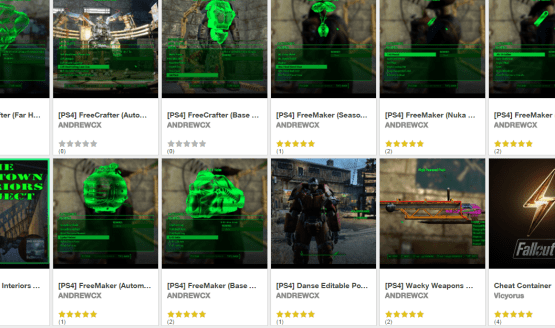After months of waiting, mod support is now available in Fallout 4 for PlayStation 4. After downloading the newly released Fallout 4 update 1.12 (aka Update 1.8), you’ll be able to download and install any of the mods currently available for PS4 on Bethesda.net.
When you boot up Fallout 4 for the first time after installing today’s update and try to access mods, you’ll be greeted by a message that says you need to sign in with your Bethesda.net account. The message adds: “Play with Mods at your own risk. You may experience issues with mods. You can disable Mods via Load Order and go back to your original save at anytime using Select Character in the Load menu. Downloading and playing with Mods is subject to our Terms of Service. Note: Trophies are disabled.”
Here’s the full list of patch notes for Fallout 4 Update 1.8, which is now available on PS4 and Xbox One:
New Features
- Support for Mods on PS4
Fixes
- General optimizations and performance improvements
- Fixed an issue in which some sound effects would not persist after reloading in an area
- Resolved an occasional crash when exiting to the Main Menu, and trying to start a New Game
- Fixed an issues with spaces in Mods search queries
- Cannot rate “WIP” Work in Progress Mods, and Mods can now only be rated after they have been downloaded
- Doubled the amount of browse-able tiles in the Mods menu
- Fixed a rare crash that would occur when a Mod had an unexpected data structure
- Fixed an issue in which Library and/or Favorite Mods categories would not display correctly in specific situations
- Fixed an issue in which some Mods images would not load when scrolling quickly
- A Sentry Bot firing dual Gatling Lasers will no longer cause the audio to cut out
As Bethesda added on Twitter, the planned PS4 Pro support (4K, enhanced lighting) for Fallout 4 will be included in the next update (timing TBA).
Will you be installing some mods today?
[Source: Bethesda (1), (2), Reddit]
PS4 Open World Games
-
15 PS4 Open World Games You Need to Play

-
The Witcher 3: Wild Hunt

The Witcher 3: Wild Hunt is one of the most massive RPGs ever made. It is easy to get lost in its open world full of side quests. If you're looking for one game to spend hundreds of hours on then this is it.
-
Middle-earth: Shadow of Mordor

One of the biggest surprises of 2014 was Monolith Production's Middle-earth: Shadow of Mordor. Not only did it bring Mordor to life, it managed to be one of the most fun open world games to play thanks to its fantastic Nemesis system. Shadow of Mordor may end up changing how open world games are made forever.
-
Metal Gear Solid V: The Phantom Pain

Kojima Productions' Metal Gear Solid V: The Phantom Pain did not disappoint. In fact, moving to an open world seems to have only helped the game. Stealth has never felt this good, and the ability to take down enemies from any direction is incredibly freeing.
-
Batman: Arkham Knight

Batman: Arkham Knight is the conclusion of the Arkham trilogy, and thankfully Rocksteady went out with a bang. This visual showpiece is a must play for fans of the caped crusader.
-
Far Cry 4

Despite feeling a little bit too familiar, Far Cry 4 is still an excellent game. The shooting is still top notch, and the new land of Kyrat is a blast to explore.
-
Saints Row IV: Re-Elected

Saints Row IV: Re-Elected is the best way to experience Volition's latest game on a console. It is easily the most absurd, and ridiculous open world game on the market. Get ready to use your superpowers all across Steelport.
-
Borderlands: The Handsome Collection

If you are looking for a shooter to play with friends, then look no further than Borderlands: The Handsome Collection. This compilation includes two great first-person shooters that will allow players to explore both Pandora and the moon!
-
Dragon Age: Inquisition

Bioware's Dragon Age: Inquisition is absolutely massive. In fact, several players never ventured out of the first area of the game due to how many quest lines there are! If you do go on an inquisition outside of the first area, there is an amazing open world to explore and wonderful characters to meet.
-
Assassin's Creed IV: Black Flag

If you have ever wanted to sing sea shanties while sailing across beautiful seas then you need to play Assassin's Creed IV: Black Flag. Even if you are not a fan of Ubisoft's stealth series, there is so much fun to be had in just living the life of a pirate.
-
Grow Home
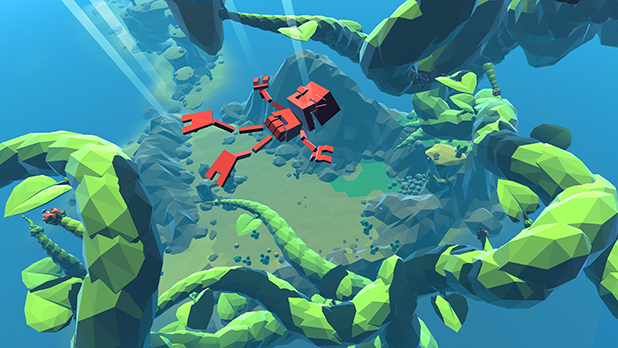
Ubisoft's Grow Home is a the most cheery open world game on the market. Bud's adventure is a pure joy to go on, and since it is free on PlayStation Plus this month there is no reason not to!
-
Grand Theft Auto V

Rockstar is perhaps the king of open world games and Grand Theft Auto V shows why. Not only is the game the evolution of the gameplay that popularized the genre, but it adds a ton of new twists, thanks to features such as being able to play it in first-person. You can even go on heists with friends thanks to its online mode.
-
Watch Dogs

While it may have been a disappointment to some, Watch Dogs is still pretty fun to play. Hacking the environment in real-time is still incredibly innovative. As long as you have your expectations in check, you should be able to have a blast in what is the framework for what could become something really special in a sequel.
-
inFAMOUS Second Son

One of Sony's first major titles for PlayStation 4 is still one of its best. inFAMOUS Second Son takes the series in an interesting new direction with new abilities, a new protagonist and a gorgeous city to explore. Delsin's growth as a character is one of the most interesting parts of this open world gem.
-
Sleeping Dogs: Definitive Edition

Very few games take place in Hong Kong, but Sleeping Dogs: Definitive Edition is a good argument to why there should be more. The vibrant city is the star of Sleeping Dogs and it is brought to life in Square Enix's open world undercover game. Throw in some of the best melee combat in any game, period, and you have quite an enjoyable game to play!
-
Dying Light

Techland's latest zombie killing game, Dying Light, combines the fun gameplay of Dead Island and combines it with parkour action. If you are not sick of killing zombies already (and we understand if you are), then Dying Light is worth checking out.