Update: Here’s the full list of patch notes, excluding changes specific to Xbox One and PC:
General
- Notification for the “latest” calling cards from drops
- Fix for Orion Initiative Commander that would
- Fix to Taunt menu selection and audio queues
- Fix for Orion Initiative Mission Team Commander congratulations call out after ranking up
- Fix for accessories not remaining equipped after leaving menu
- Joining a game in-progress and then losing no longer ends your win streak
- Adjusted overlap of text in Calling Card and Emblem menus
- The “Good Citizen” Medal is now correctly awarded to the player who owned the package, not the one who picked it up
- Fix for being awarded Scrap Assist points after dealing damage to a friendly Shock Sentry
- Fix for one of the Synaptic Taunts not appearing correctly
- Adjustment to the Banshee ammo counter animation
- Added ricochet to the Epic Oni variant, Kaiken
- Fixed a bug where an error would occur after calling in a UAV
- Fixed a bug when holding a weapon and gesturing
- Fix for players being given Missions for Rigs that are not currently unlocked
- Fixed a bug where the Banshee – Siren wasn’t having an impact on other players after being damaged
- Fix for the HUD Uplink satellite drone icon not showing which team controls the drone while in splitscreen
- Fixed a timing bug where a turret would linger on a dead target before proceeding to target another enemy
- Fixed an issue where a player would get the wrong mission in a match • Fixed a freeze issue when attempting to access the Store
- Fixed a bug where splitscreen users were unable to change their team or role in custom games
- Fix for a bug on Frontier where shadows would flicker in the hallway in splitscreen
- Adjusted the killcam when a player is killed by a Bio Spike on Frontier
- Added function to allow the user to rotate a weapon in the Loadout select menu
- Fixed a bug that would kick a player to the Main Menu when using the Steel Dragon Payload
- Fixed a bug for secondary controllers for users in splitscreen
- Fixed crash that would occur after map restarts
- Fix for users seeing repeat Rig videos
- Removed “Connecting to Matchmaking Service” text in Loadout menu after searching for a Public Match
- Fixed an issue in splitscreen where both users would be kicked from the Loadout Menu if scrolling through it at the same time
- Fixed a bug where users were able to temporarily gain access to locked Loadout slots
- Fixed a bug in splitscreen where a user who enters Prestige would see red on the screen and would cause the player to lose Create A Class functionality, revealing placeholder icons
- Adjusted the death camera from penetrating into corpses on the map
- Fixed a bug on Genesis where the Vulture could get stuck inside of buildings
- Fixed a bug where bots would hover around the position of a dropped flag by the opposing team in CTF
- Fix for various overlapping texts in some menus
- Fixed a bug to ensure the location map for deploying Bombardment and Scorcher streaks wouldn’t be cut off when in splitscreen
- Fix for the cook timer being visually offset in splitscreen
- Fixed a bug for hipfire spread with the DMC-8 Epitaph
- Fixed an error message and/or infinite loading screen after buying the Season Pass (only specific languages)
- Fix for possible stat loss when signing into the same PSN account on multiple consoles
- Fixed an issue the reticles on the DMR-1 Spectacle variant are scoped causing the reticles to overlap the edges of sight in-game
- Various lobby merging lobby fixes
- Splitscreen players will now be awarded Keys and Mission Team Rank
- Fixed a bug in the Quartermaster screen that would cause hitching after opening a drop
- Moved Gender Voice Option to Rig Appearance Menu
Zombies in Spaceland
- Potential Luitween Error fix – please let us know if you still experience this in Zombies!
- Further work to ensure AFK players don’t stay in the game and continue to matchmaking
- The Headcutter damage exploit vs. Alien has been balanced
- Adjustment to pause menu visuals during splitscreen
COD Caster/CWL
- Fix to 3rd person spectator showing zoomed in winner’s circle
- Add a sync intermission countdown with the host in CODCaster
- Adjustments to team colors/logos in CODCaster
- Fix for menus in CODCaster while in splitscreen
- Removing ricochet tracers for energy weapons in CWL
- Fixed a bug where changes to Team Settings in CODCaster would be reflected in the previous game’s match summary
- Added a “Follow Drone Camera” feature to CODCaster where the drone will be followed when thrown by the spectated player
- Fixed a bug where the Objective Status in the Display Settings is set to “on”, the screen would display red for allies and enemies
- Adjusted the Payload charge rate and score modifier to normal in CWL rules
- Support for MLG.tv
On Twitter, Infinity Ward said, “Draft is supported in-game but is disabled while final rule sets are being determined.”
Original Story: 1.22GB on PlayStation 4, 1.3GB on Xbox One, and 800MB on PC, Call of Duty: Infinite Warfare update 1.05 is now available for download. Infinity Ward hasn’t revealed the patch notes on Reddit or through Activision’s support site yet, but when they do, we’ll update this post.
According to Charlie Intel, the update has added the Weapon Draft system for Private Matches in CWL, and you can now change which team you are on directly from the lobby in Private Matches. Leaderboards, however, still say Coming Soon.
Looking at the Known Issues in Infinite Warfare (last updated on November 17), Activision and Infinity Ward are aware of the Action Report not appearing, PS4 players being unable to access Rig customization, Zombies mode games crashing after passing level 30, pre-order bonus content not appearing, and split-screen players not earning in-game rewards.
Did you notice any other changes with today’s update?
[Source: Activision Support (1), (2), Reddit (1), (2), (3), Charlie Intel (1), (2), (3), (4)]
Call of Duty series
-
Ranking the Best and Worst of the Call of Duty Series

-
15. Call of Duty: Black Ops: Declassified

It should come as no surprise that Call of Duty: Black Ops: Declassified is at the bottom of this list. Many thought Call of Duty could help save the struggling Vita, but this terrible game managed to do more harm than good. Read Heath's excellent review to find out why Declassified was everything wrong with the gaming industry.
-
14. Call of Duty: Roads to Victory

The PSP showing for Call of Duty didn't fare much better than the Vita version. It was a glitch-filled title with poor artificial intelligence. It was the last Call of Duty release before Modern Warfare would change the genre forever.
-
13. Call of Duty: World at War – Final Fronts
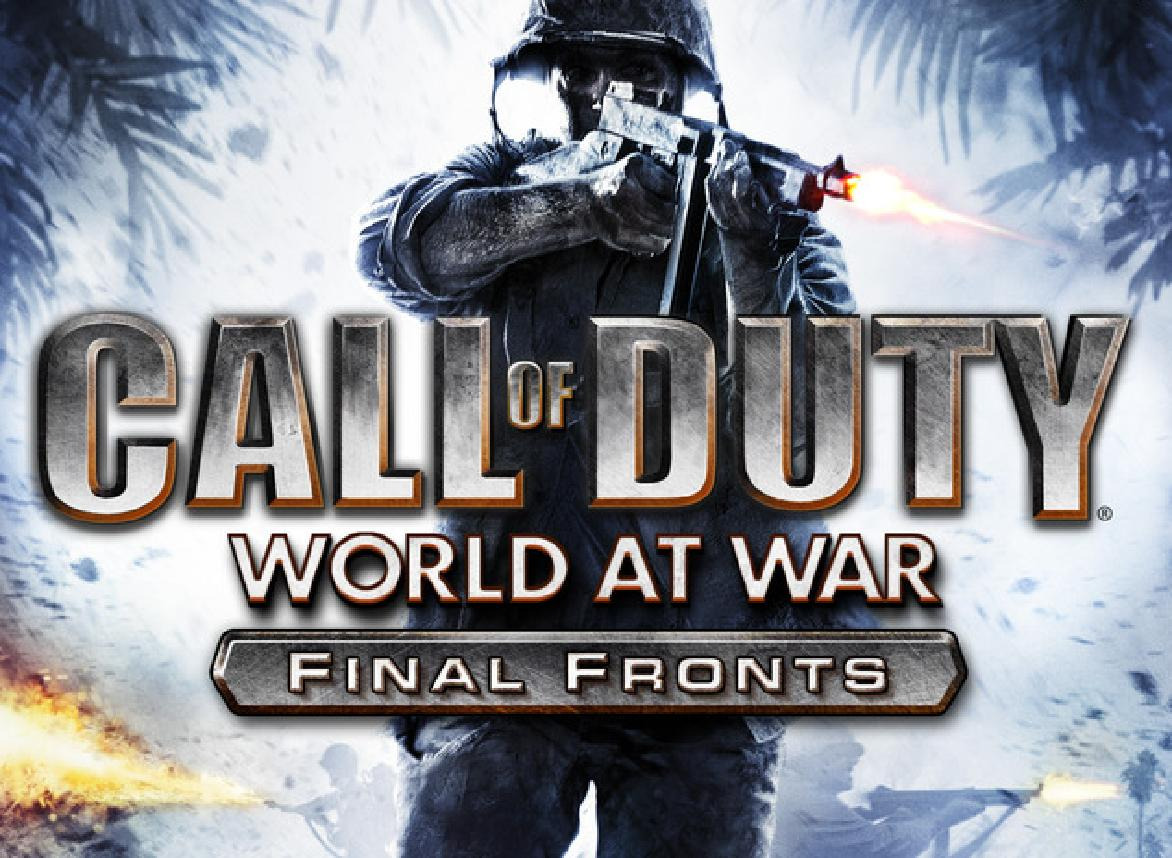
World at War - Final Fronts is the only PS2 Call of Duty title to release after Modern Warfare. As such, it was unfortunately a cash-in on the series' new found success. Thankfully, most had already moved onto PlayStation 3 or Xbox 360 by the time this released.
-
12. Call of Duty: Finest Hour
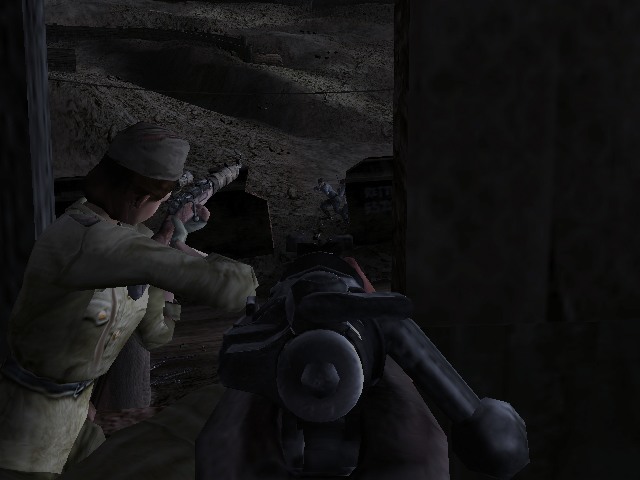
Call of Duty: Finest Hour was the console version of the first Call of Duty game. It wasn't nearly as polished or as well received as its PC brethren, but it did succeed in getting the series onto consoles for the first time. It is hard to imagine that Call of Duty was once purely associated with PC gaming!
-
11. Call of Duty 2: Big Red One

Treyarch, who is now beloved thanks to the Black Ops series, had a rocky start with the franchise they are now associated with. Their first Call of Duty game was a version of Call of Duty 2 for consoles. It received good, but not great reviews as it was not nearly as good as the PC original.
-
10. Call of Duty Classic

The original PC release that kicked off the series with a bang finally got a proper console outing in 2009. While its gameplay had clearly aged, this is still a great version of the game. It just can't hold a candle to the later games that were so much better.
-
9. Call of Duty 3

Call of Duty 3 was one of the launch titles for PlayStation 3, and it was an easy recommendation. Treyarch developed one of the best World War 2 shooters of all-time, and it is still fun to go back to. Just know that the genre has changed a lot since 2006.
-
8. Call of Duty: Ghosts

Everyone was excited to see how Infinity Ward was going to top the Modern Warfare series. Sadly, they haven't done so yet. Instead, we got Call of Duty: Ghosts which was pretty much a disappointment in every area. It was a game caught between console generations, and one that wasn't compelling in single-player or multiplayer. It wasn't a bad game, but it failed to live up to the series' high expectations.
-
7. Call of Duty: Black Ops 2

A lot of people absolutely love Black Ops 2. It tried a lot of innovative new ideas with its Strikeforce missions and branching campaigns, but they were good ideas that were not implemented very well. The popular Zombies mode returned, and the multiplayer was a blast. But the underwhelming single-player left a lot to be desired.
-
6. Call of Duty: World at War

After Call of Duty 4 revolutionized console shooters, it felt like such a step back going back to World War 2. Despite this disadvantage, Treyarch still managed to create a great game in World at War. It featured a fun cooperative campaign, some amazing sniping missions, and introduced Zombies to the Call of Duty crowd for the first time. Plus flamethrowers are just plain awesome.
-
5. Call of Duty: Modern Warfare 3

Call of Duty: Modern Warfare 3 didn't quite live up to the high expectations that the first two games set, but it did serve as a proper ending to one of the greatest gaming trilogies ever made. Infinity Ward couldn't be expected to innovate an entire genre with every release, but Modern Warfare 3 did feel a little too much like fans had seen it all before.
-
4. Call of Duty: Black Ops
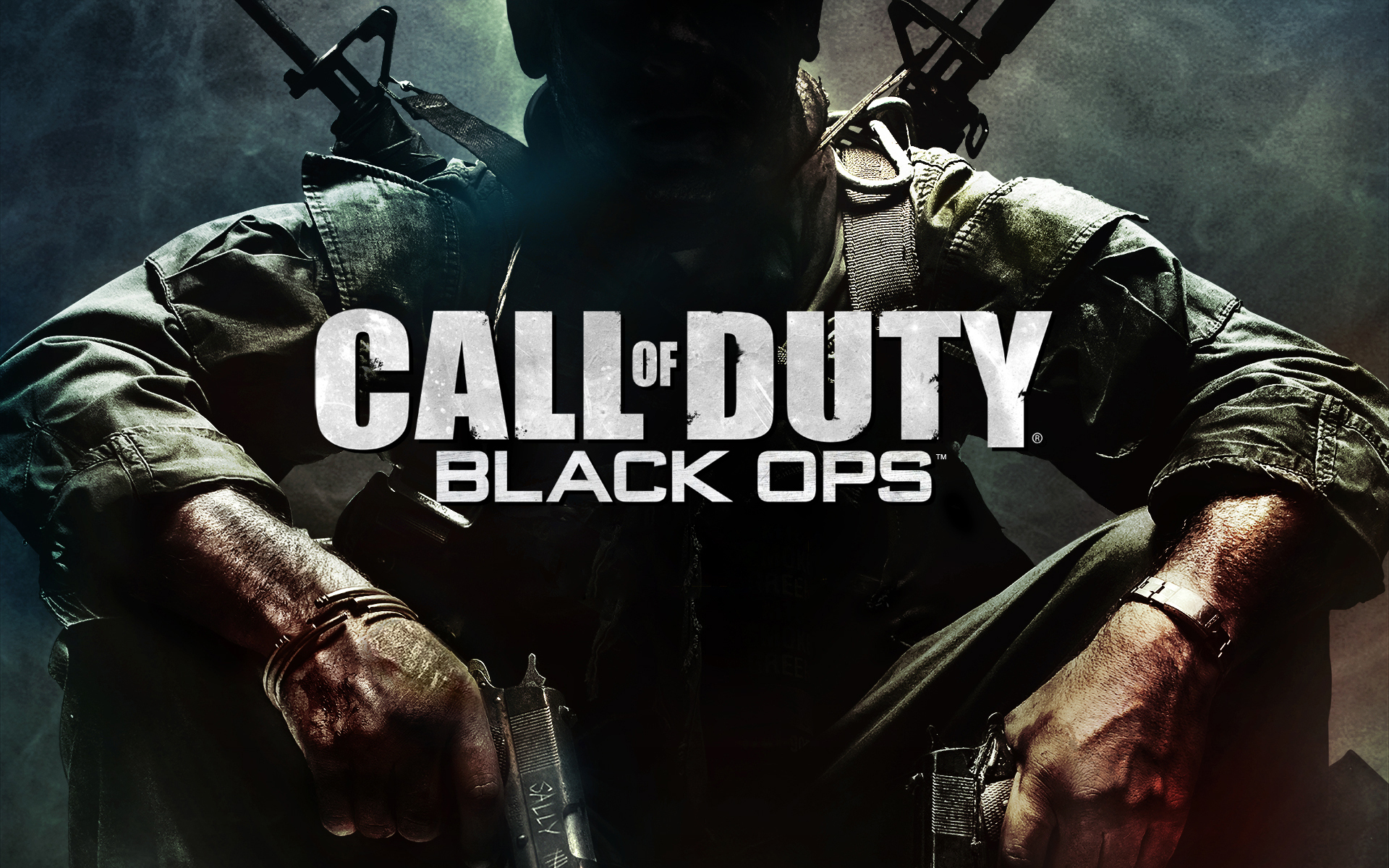
Treyarch's Call of Duty: Black Ops is one of the most beloved games in the series and for good reason. The campaign was thought provoking, and provided some of the best twists in the series. The multiplayer was top notch, and the popular Zombies mode was brought to a new level.
-
3. Call of Duty: Advanced Warfare

After the downer that was Ghosts, it felt great to see Advanced Warfare get the series right back on-track. The exoskeletons made the characters more mobile as ever which only enhanced the gameplay. Its single-player featured an interesting story and an amazing performance by Kevin Spacey. Advanced Warfare is the best the series ever played.
-
2. Call of Duty 4: Modern Warfare

Call of Duty 4: Modern Warfare launched the series into mainstream status. This innovative game featured one of the most intense, cinematic campaigns ever seen in a console shooter. It felt like you were playing an action movie! Throw in the game's stellar multiplayer, which changed how progression was handled in pretty much all of video games, and you have the most influential first-person shooter since DOOM.
-
1. Call of Duty: Modern Warfare 2

Call of Duty: Modern Warfare 2 was the perfect refinement of the evolution that was Call of Duty 4. The campaign was better, multiplayer was even more polished, and Infinity Ward introduced the best mode in the series' history - Special Ops. Special Ops, which was inspired by the Mile High Club mission in Modern Warfare, was a set of small challenge levels that could be played cooperatively. It was the most fun that the series ever offered, and hopefully it will make a comeback soon!








