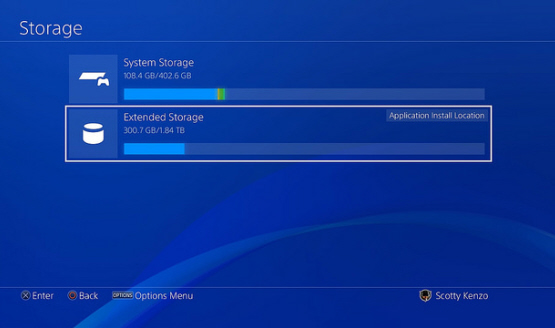As a player in the PlayStation 4 update 4.50 beta has revealed, you can only use one external HDD at a time.
When Just Push Start tried hooking up a second external HDD to their PS4, they were met with this message:
You are already using a different extended storage device. You can use only one extended storage device at a time.
Do you want to switch to this extended storage device?
Since 4.50 is in beta form, this could be changed by the time it’s fully released to the public. But for now, you can only use one external HDD on your PS4 at a time.
As detailed by Sony last week, the external HDD support allows you to plug a USB 3.0 HDD (up to 8TB) into your PS4, giving you more space for applications. In a new update to the info post, Sony added, “Please note: user save files are still stored locally on your PS4 HDD. Only games and applications are stored externally.”
Just Push Start also revealed how to set up your external hard drive. In Settings, go to Devices, then select USB Storage Devices. Choose the external HDD you have hooked up to your PS4, format it, then follow the instructions. Afterwards, it will show up as Extended Storage in the Storage menu.
One thing to be aware of with external HDD support is that there’s currently a Rest Mode issue. As one user on Reddit explains, “If you have an external drive connected and you have your PS4’s power saving settings configured to put your console into rest mode after a certain amount of inactivity, when you turn your PS4 back on from rest mode it acts like you’ve turned off your PS4 without safely disconnecting the drive and it has to repair.”
The issue has been reported to Sony, so hopefully it will be fixed before 4.50’s public release.
[Source: Just Push Start (1), (2), Reddit, PlayStation Blog via The Wolf Hall]