
Razer is very well-known as a gaming brand in the PC world; with a suite of computer mice, keyboards, and even a line of gaming laptops. It’s no secret that aside from accessories for the Xbox brand, Razer has mostly stayed directly out of the console (PlayStation) space. That changed recently, with the unveiling of the console-geared Razer Thresher Ultimate. This is a wireless headset that promises to deliver high-fidelity audio in a wireless, all-in-one package that also includes a microphone. But the world of high-end wireless headsets is a very competitive space. Does Razer have what it takes to roll with the likes of the Astro A50, Logitech G930 series, or SteelSeries Siberia? Time to find out in our comprehensive review.
What’s in the Box?
Included in the box is everything you need to get set up. You get the headset, of course, along with a base station. This is the wireless transceiver that transmits audio to the headset, while also relaying chat audio from the headset’s microphone to the console or PC via USB. The back of the base station has a handful of ports – two optical ports, one in and one out, plus two USB ports: one to charge the headset with, and the other to connect to the console or PC. All requisite cables are also included – 2 lengthy USB-A to Micro USB-B cords, with braided cable, plus a shorter optical cable if you’re ready to output directly from the PS4 to the headset. There is also a switch to toggle the device’s operation from PS4 to PC and back. There exists an Xbox One variant of this headset, and besides the switch saying Xbox One and the headset having green accents, the headsets are identical.
In a nice touch, Razer has included a headset stand as well. It’s composed of two pieces, which have a texture not too different from something 3D-printed. Once assembled, it is conveniently the perfect size to be placed over the base station. You can then hang the headset over the base station when not in use. The whole package doesn’t take up much room, and its modern design wouldn’t look out of place in most entertainment centers. When the base station is on, the power button lights up a bright blue, and the base station also illuminates a blue LED strip along its front. While I like that kind of effect, others might not – unfortunately this is not something that you can change without physically covering up the LEDs.
Setting up the Thresher Ultimate is as easy or as complicated as you like. If you only intend on using it with the PS4, then you really only need to wire up the USB cords – one to the console, and one to the headset when you’re charging it. That’s it! The console will automatically detect and switch to the headset, and the only thing you might need to change is the headset volume – Razer recommends turning that up all the way, and adjusting the volume of the headset using the on-cup controls. There are two control knobs on the headset, one on each cup – the left controls the mic, and the right controls the headphones. Push them in to mute – a red LED lights up on the tip of the mic to let you know that you are muted.

For Those So Inclined
Another slightly more involved option for setup is to wire the headset up to a home theater system, if you have one. Using the included optical cable, you can hook the base station’s optical in port to your sound system’s optical out port, and take advantage of any audio processing that your system has to offer. The Thresher Ultimate’s base station acts as a pass-through device, as well, so if you wanted to keep audio delay down, you could run the included optical cable from your PS4 to the base station, then use an optical cable of your own into your sound system. Ta-da! Now you’ve got a lag-free feed from your PS4 into your headset, while also allowing that audio into your sound system. This is really a convenience feature more than anything, since if you don’t feel like using your headset, you don’t have to worry about changing wires in this configuration.
The Razer Thresher Ultimate may look the part of a high-end gaming headset. But all of that is for nothing if the audio coming out of the cans isn’t worth the price of admission, nor setup time. Thankfully, what comes out of the headset when everything is set up is impressive. The 50mm neodymium drivers pack a punch, as do most sets of this size. However, this being Razer’s first console-oriented headset, they were apparently out to prove themselves. So, the drivers have a wider frequency response than is typical – 12Hz to 28 KHz. Even Astro’s A50 has a slightly narrower response range of 20 Hz – 20KHz. What does this mean? Well, human hearing generally tops out at around 20 KHz, so while you might not notice much of a difference in the high end of the spectrum, the extra room at the floor of the frequency response means that bass is punchier on the Thresher Ultimate than on almost any other gaming headset. This means that things like gunshots, explosions, and other sound effects associated with high-action games will have a little extra oomph when played on this headset. Indeed, that is what I experienced while playing some of my favorite games, like Horizon Zero Dawn, No Man’s Sky, or while switching things up and watching movies. Playing games with the Razer Thresher Ultimate is now my favorite way to play. For multiplayer games such as Battlefield 1, Call of Duty, Overwatch, Uncharted 4, and more, the audio is also accurately positioned. It’s so good, it’s almost cheating. If you don’t play competitive games with a good headset, you’re at a disadvantage, that’s for sure.
This headset also includes Dolby Headphone technology. This enables virtual 7.1 surround sound audio, and is activated with a button on top of the base station. In theory, this should make games’ audio more believable, and make it easier for you to pinpoint where things are coming from. In practice, these kinds of technologies have subjective results depending on the listener. Personally, I couldn’t discern a huge difference in directional audio (especially considering the headset’s standard mode is already very accurate), however, everything became noticeably louder, and I didn’t need to turn the headset’s volume up as high to obtain the same volume. I didn’t pick up any distortion, and generally used this mode to boost my audio when needed. We’re unlikely to ever get true surround sound out of stereo headphones, so this is a stop-gap solution if you’re not playing on a real surround sound system.

Wear This for Days
One of the most important characteristics of any gaming headset outside of audio performance is comfort. What good is a great-sounding headset if you can’t wear it for very long without getting uncomfortable? Thankfully, the Razer Thresher Ultimate has comfort locked down. It uses a dual-strap design. There is a metal strap on top for structure, and a thoroughly padded inner strap, which is the strap that actually makes contact with your head. It’s similar in concept to the SteelSeries Siberia P300 we reviewed in 2015. The difference is that the Razer’s inner strap is heavily padded. This reduces the amount of tension placed on the top of your head to practically nothing – I played for hours on end without adjusting the headset once, since it was so comfortable.
Speaking of comfort, the Thresher Ultimate comes with a set of memory foam ear cushions pre-installed. The foam is surrounded by leather, allowing for a tight seal, enhancing the headset’s natural noise isolation. If you run your finger along the front of the padding, you will notice an indentation. This is by design, for glasses wearers. It’s these small touches that remind you that you are dealing with a premium headset. Razer also provided us with a prototype set of cooling gel cushions, which can be easily swapped in place of the memory foam. The gel is surrounded by a more breathable fabric, and the second you put these earcups on your head, you’ll notice the cooling sensation. However, you do have to trade off some of the natural noise isolation properties of the leatherette cushions if you want to stay cooler. Personally, I preferred the cooling gel cushions, and didn’t mind being able to hear my surroundings a little bit more, to stay aware of what was going on around me. But when the time is right to be completely immersed in my games, I will likely switch back to the standard memory foam cushions.
While the Thresher Ultimate may be a solid pair of headphones, it also contains a microphone to act as a headset. It seems that the microphone hasn’t been changed much in design since Razer’s ManO’War headset. The mic slides in and out of the left earcup, protruding perhaps half an inch when stowed away. The mic may have been where Razer spent less on materials, because although the mic serves its purpose, the quality was a little disappointing. It’ll get the job done, and your teammates will certainly be able to hear you, but the mic was clearly not the focal point of this headset. That being said, games such as Rock Band were able to pick up pitch of voice quite clearly, and your voice will come in reliably and clearly to your teammates and enemies alike in multiplayer games.

Wonderful Range
When discussing the merits of a wireless headset, the wireless range must naturally be considered. I play in a rather large (~300 square foot) room in a two-story house. The connection never faltered while in the same room, or indeed throughout the second story of our house. Only once I went downstairs did the connection finally become spotty. This is in a house swamped in Wi-Fi signals, both on the 2.4 and 5.8 GHz bands. Suffice to say, you shouldn’t worry about the headset broadcasting on the 2.4 GHz spectrum.
It should also be mentioned that you cannot use this headset with your typical audio sources. This is the case for most high-end gaming headsets, but it would’ve been great to be able to use this headset with my phone or other portable devices via a 3.5 mm cord. Thanks to the base station accepting optical signals, however, anything that I can hook up to my sound system can be output to the headphones, so there is a way to listen to my personal media, so long as I do so from home. It’s worth the effort, though, and with devices such as Chromecast, the effort required is fairly minimal. The headset does this double-duty of playing music very well, with the tuning of the drivers translating to accurate playback. Bass is powerful, but not overbearing, while mids and highs are accurate and not washed out by the bass. If you’ve never had premium headsets before picking these up, you probably won’t want to go back to those earbuds thrown in for free with your phone after listening to your tunes on these.
A Battery Built to Last
Finally, let’s talk about battery life. Razer claims that the Thresher Ultimate will last 16 hours on a four-hour charge. I can confirm that the headset charges in about that amount of time. While I haven’t done stringent testing of the battery life, I will say that I have had to charge my DualShock 4 multiple times in the course of reviewing these headphones, and have not yet needed to charge the headset. The headset appears to turn itself off after approximately 10 minutes of inactivity, which will no doubt save battery life as well.
The Razer Thresher Ultimate is an impressive headset, and a great introduction from Razer to the high-end console market. The biggest convenience of the headset is the mobility it grants the wearer just by virtue of being a wireless headset. Swappable earcups are a major plus, since the cooling gel cups (sold separately) will no doubt help to keep you cool during longer gaming sessions as the summer kicks into high gear. Still, at an MSRP of $249.99, the Razer Thresher Ultimate is reserved for the hardest of the hardcore PS4 and PC gamers. Measured against the ASTRO A50 headphones, the Razer is an easy recommendation with its wider headset frequency response, better battery life, tension-reducing comfort, and most importantly, a $50 price difference. The Razer Thresher Ultimate is available for pre-order now, and will launch this July.
Razer Ultimate Thresher review unit was provided to PlayStation LifeStyle by Razer Inc. For more information, please see our Review Policy here.
Razer Thresher Ultimate Review
-
Razer Thresher Ultimate Review 01

-
Razer Thresher Ultimate Review 02

-
Razer Thresher Ultimate Review 03

-
Razer Thresher Ultimate Review 04

-
Razer Thresher Ultimate Review 05
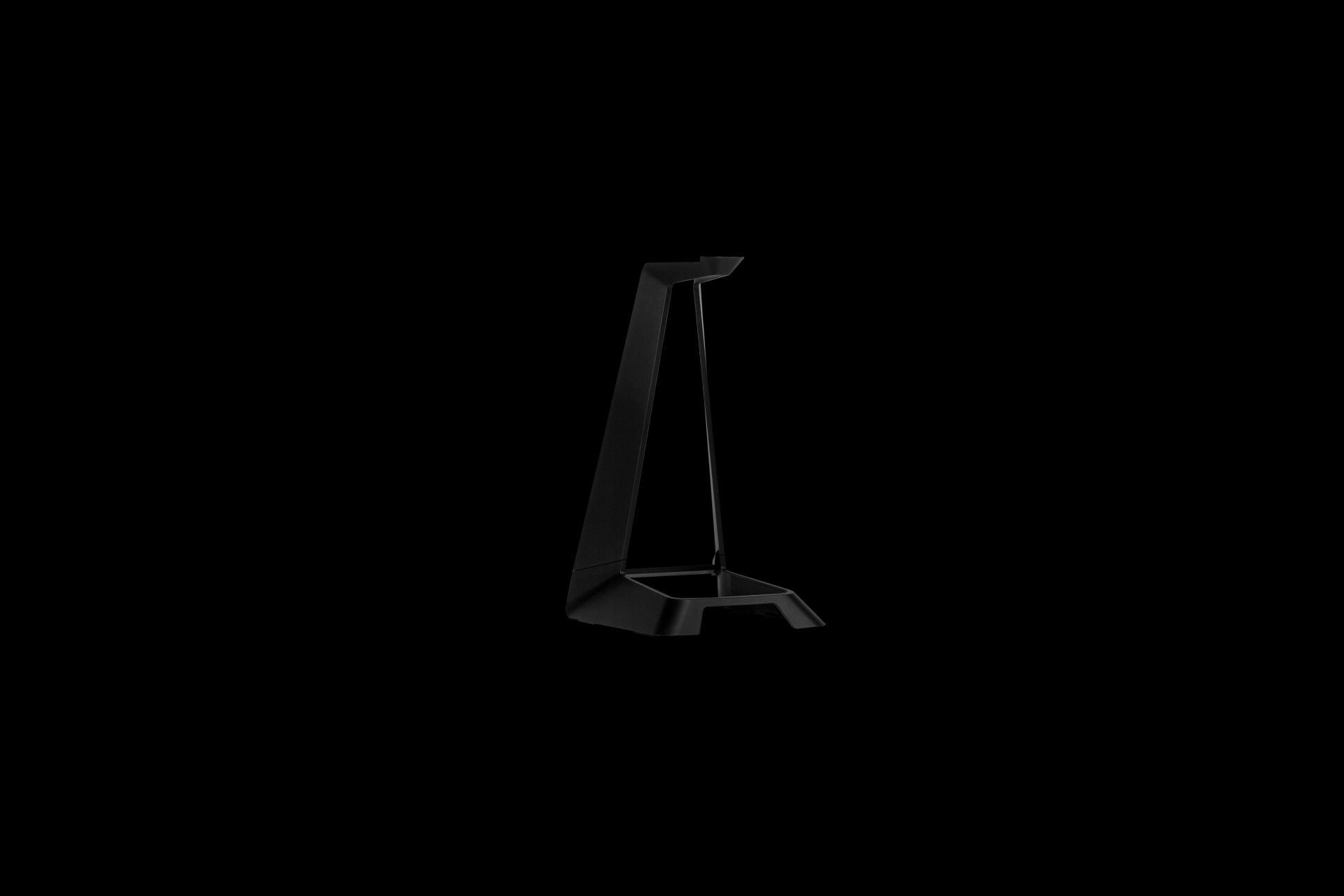
-
Razer Thresher Ultimate Review 06

-
Razer Thresher Ultimate Review 07

-
Razer Thresher Ultimate Review 08









