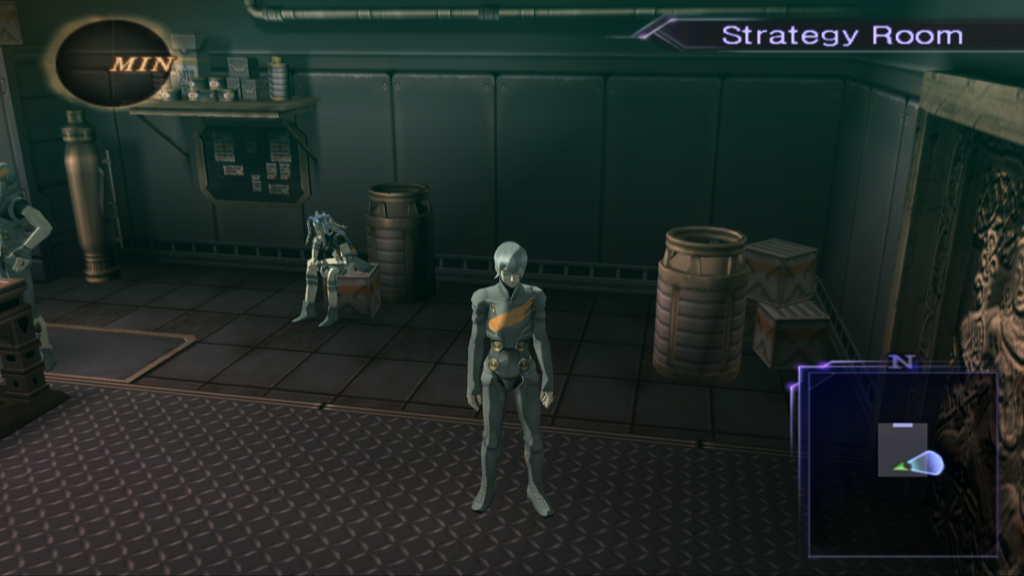While PS2 Classics often offer a much cheaper alternative to playing a game than trying to find a disc version now, several of them suffer from lag issues when played on a PS3 console. As reported by ResetEra, Twitter user @StickmanSham produced a video showing how to use a hidden PS3 menu that allows players to tweak a single setting to reduce that lag and make several PS2 Classics far more playable.
Players can access a hidden menu when playing the game in question. As shown by the video in the Tweet, players have to hit the PlayStation button on the controller to open up the console settings menu while in the game. When that’s open, four buttons have to be held simultaneously for around ten seconds: Left on the dpad, Square, L1 and R1. This brings up a new menu where the Configuration option is the one to choose. Here, the VSYNC DELAY option needs to be set to Off. This could reduce the amount of lag in game significantly.
apparently the PS3 store version of Digital Devil Saga is actually playable thanks to this hidden settings menu, shoutouts to @Freedom_PulseSR and @RPGLimitBreak pic.twitter.com/RDESQSMlax
— Stickman Sham (@StickmanSham) June 20, 2021
The discovery of the menu isn’t exactly new and has been known about in the PS3 modding community for a while, but judging by the video’s reaction on ResetEra it is an option that had largely been forgotten. The menu is accessible to all players, not only those with modded PS3s. Bear in mind that not all PS2 Classics have VSYNC DELAY enabled so there are some titles this won’t help, like God Hand. It’s worth mentioning that the menu has been largely untested on many of the PS2 Classics but was reported to help with titles like Shin Megami Tensei: Digital Devil Saga in the video.
There are more than 300 titles that have been made available on PS3 through the PS2 Classics collection. While some of these titles can be found easily and cheaply as PlayStation 2 discs, others are far harder to find. With games like Fatal Frame III: The Tormented rarely sold for less than $100, PS2 Classics are often the only viable way for players to scratch that nostalgic itch.