Sony announced the next update for the PlayStation Portal. Launching tomorrow, it introduces a handful of major quality-of-life features. Among them is the often-requested ability to use it with public Wi-Fi connections that require browser authentication.
What does the PS Portal update do?
As noted in the PlayStation Blog post, Sony still recommends players use the PS Portal with home Wi-Fi connections. However, the company knows that many players use it on the go. Unfortunately, the lack of a web browser has left users unable to log into public networks with a dedicated sign-in screen.
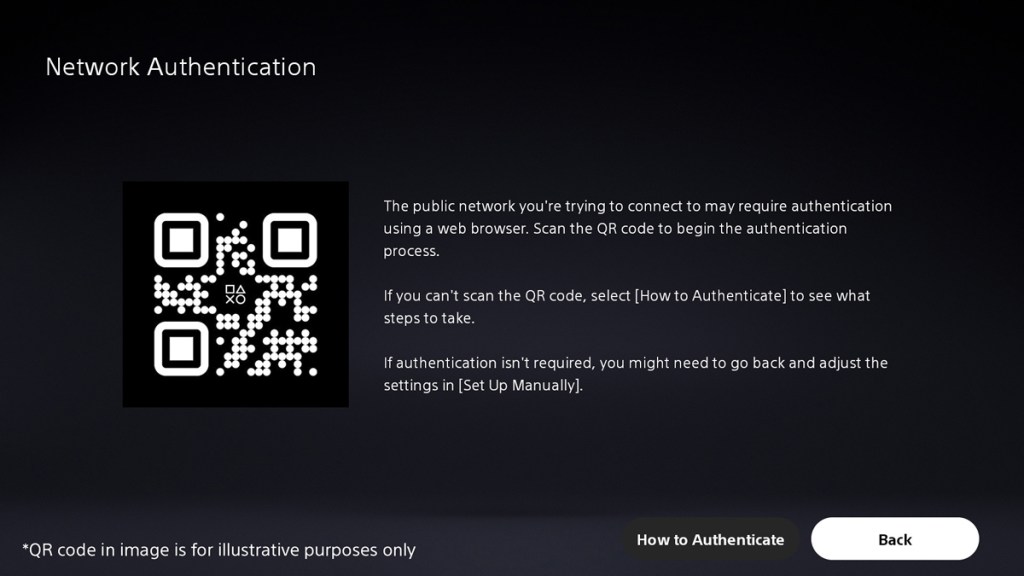
After the new update, if the PS Portal detects that the network requires additional verification, it will generate a QR code. Users can then scan the code with their phone and complete any additional steps in their phone’s browser. Note that the PS Portal still requires a Wi-Fi connection of 5Mbps or faster, with Sony recommending 15Mbps or faster for the best experience.
Wednesday’s PS Portal update also adds two other major quality-of-life features. The first is improved visual feedback on the handheld’s simulated PS5 touchpad. The update adds new visual effects, leaving a trail for where the player taps and swipes.
Additionally, users can now choose to display the PS Portal’s battery percentage as a percentage. To access the feature, users must open the Quick Menu, navigate to Settings > System > Battery, and select “Show Battery Percentage.”
Sony Interactive Entertainment also used the update announcement to talk about the device’s success. “Since the initial launch of PS Portal last November, we’ve been overwhelmed with the enthusiastic reactions and the variety of ways our community has been enjoying gaming on PS Portal…We’re excited to see that PS Portal has introduced many more gamers to the Remote Play feature on PS5, with over 60 percent of PS Portal owners using the feature for the first time.”








