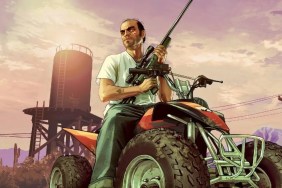To go along with the multitude of changes to the game itself in patch 1.07, Rockstar has detailed the Deathmatch & Race Creators beta for Grand Theft Auto V, which you get by downloading that newest patch.
In the beta, you’ll have access to some of the tools Rockstar uses to craft custom skirmishes and races for use in Deathmatch, Team Deathmatch, Race, GTA Race, and Rally Race. To get creating, access the Creator option the Online tab of the pause menu. Then, you can create your own custom deathmatches and races, or load and edit one of your earlier creations. Also, you can check out a tutorial to get an idea of how to use the Creator.
Here’s a rundown of what you can do in each of the mission types:
Deathmatch
- You can create free-for-all or team variant modes; find your Deathmatch location anywhere in Los Santos or Blaine county, then drop the Trigger Location, where players will meet up to play your Deathmatch. Control the pace of your custom match with gameplay options Team Start Points and Spawn Points. With the operational foundation laid, dig into a full suite of Weapons and Vehicle customization; all weapon and vehicle classes are at your disposal to place around your Deathmatch. You can also drop Props like containers and ramps, to create hot spots for gunfights, more cover, or maybe you just want a few Sanchez dirt bikes to go airborne in the middle of a gunfight.
Races
- Get started with a working knowledge of race creation by playing through the tutorial and building a land race. Once you’ve successfully published your first Land Race, both Sea and Air Races will be available for creation. In the Race Creator you can set the basics; Race Type (Race, GTA Race, Rally Race) and Route Type (Laps or Point to Point), number of players, starting grid size, vehicle class and more. Once you’ve set the basics, the full map becomes your racing paradise – take your land, air and sea races anywhere you want them to go. Add stunt jumps with custom cameras, create obstacles, and take your opponents on your dream (their hell) ride through Los Santos and Blaine County.
There’s still a little more you’ll need to do before the publishing process is done, as Rockstar explained:
Once you’ve finished, you’ll be prompted to test your Deathmatch or Race against computer controlled characters – completing a valid test before you publish your creation ensures your race is working perfectly, and will prevent you from publishing (or playing someone else’s) broken match.
Published creations appear inside your GTA Online session and on the Social Club website (a linked Social Club account is required to use the Creator). We’ll also be periodically reviewing the best community-created content to recognize and distinguish them as Rockstar Verified.
You can check out a brief overview of what Rockstar has in store for Grand Theft Auto V soon by heading over here.
Are you going to be creating something this week? Let everyone know in the comments below.
[Source]