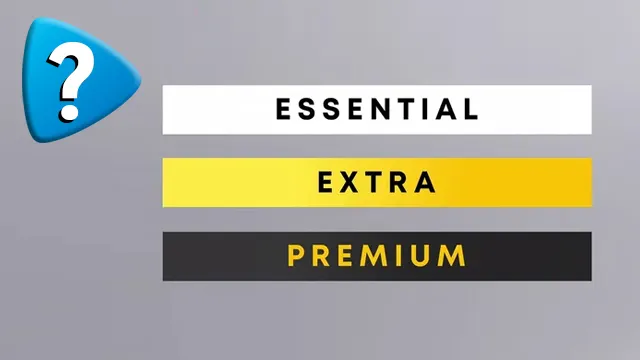PS Plus is expanding in a big way, introducing two new tiers, “Extra” and “Premium,” while renaming the basic subscription to “Essential.” There are a number of bonuses available to those choosing to upgrade to Extra or Premium. These include access to a big library of PS5 and PS4 games, Classics, and Game Trials. However, to take advantage of the two new tiers, users have to manually upgrade. Thankfully, we’re here with the perfect guide on how to upgrade PS Plus to Extra or Premium.
How do I upgrade my PS Plus to Extra?

To upgrade your PS Plus Essential subscription to Extra, users should:
- Head to the PlayStation Store on PS5 or PS4.
- Move over to the three-dotted “More” option in the top right corner and select it.
- Choose “Subscriptions.”
- Select “PlayStation Plus.”
- Click “Change Plan.”
- Choose “PlayStation Plus Extra.”
- Hit “Continue” and the plans will be compared.
- Select “Continue” if you agree with the payment terms.
- Choose “Accept.”
- You have now successfully upgraded to PS Plus Extra.
How do I upgrade my PS Plus to Premium?
To upgrade your PS Plus Essential or Extra subscription to Premium, you must:
- Head to the PlayStation Store on PS5 or PS4.
- Move over to the three-dotted “More” option in the top right and choose it.
- Select “Subscriptions.”
- Click “PlayStation Plus.”
- Choose “Change Plan.”
- Select “PlayStation Plus Premium.”
- Click “Continue” and the plans will be compared.
- Choose “Continue” if you agree with the payment terms.
- Select “Accept.”
- You have now successfully upgraded to PS Plus Premium.
For those that change their mind and want to downgrade, the process is the same. Simply select a downgrade option at Step 6 and continue to confirm.
Note: The PS Plus Extra and Premium tiers are slowly rolling out across all supported regions. If the “Change Plan” option isn’t appearing, then you will need to wait a little longer.
Looking for more PlayStation tips? Here’s how to fix PS5 DualSense controller input lag, how to make the PS5 fan quieter, and how to disable the PS5’s pesky automatic Rest Mode.